How to Kill All iexplore.exe Processes at Once
Opening task manager Task manager and finding lots of i-explorer.exe process running? IE Explorer freezing up because of that? Clicking the End Process button for each process may takes a very long time.
Here is a way to end all iexplorer.exe at once.
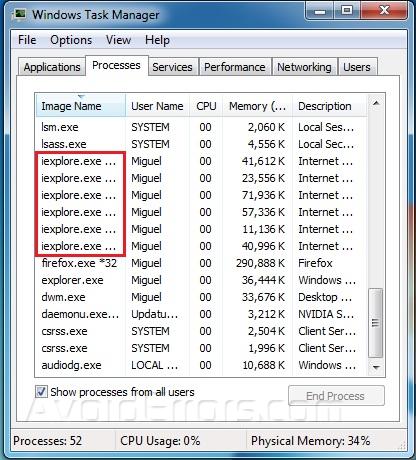
To Kill Multiple Processes From the Command Line:
You need to open the command prompt, and then use the taskkill command with the following syntax:

You can create a shortcut icon to Kill All iexplore.exe Processes to do this:
1. Right-click anywhere on the desktop and choose New Shortcut

2. Paste in the following command if you want to kill Internet Explorer, otherwise you can use a different executable in place of iexplore.exe.
taskkill.exe /F /IM iexplore.exe /T

3. Click next.

4. Finish, you are done! Now if you want to give the shortcut a name, then right click, properties

5. Select your icon and click OK.

Enjoy your New icon.
Note: I used iExplorer as an example but you can use any other Process like “taskeng.exe” or “vlc.exe”
Video Tutorial:










