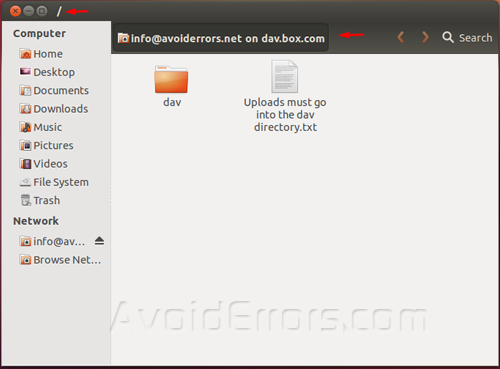Access Box.net Cloud Storage from Ubuntu
Box.com (previously Box.net) is a cloud storage file sharing that gives you 10 GB free cloud storage. You can access your uploaded files anytime and anywhere, you don’t have to worry about your files at all because they are secured. This is the easiest way to Access Box.net account from Ubuntu for beginners.
1. Create an account in Box.net
2. Once you have confirmed via e-mail, drag your mouse cursor to the taskbar at the top and click on File -> Connect to Server…

3. At the Server section type dav.box.com in the Server Type select Secure WebDAV (HTTPS) from the drop down now enter the User name / E-mail and Password you created when setting up Box.net account then click connect.

Now you should have full access to your box.net account.