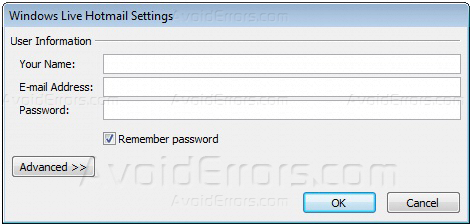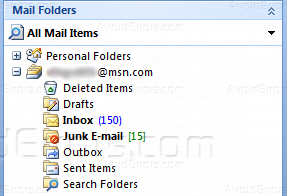Access MSN, Live or Hotmail Account in Outlook 2003 or 2007
If you prefer to access your MSN, Live, Hotmail or Outlook emails from Microsoft Outlook, then here is the solution. Microsoft has released a connector that will allow you to send and receive Hotmail or Office Live Mail through Outlook 2003 or 2007.
Installation
- Exit Outlook.
- Download and install Microsoft Office Outlook Connector.
- If prompted to open or save the file, click Open.
- If prompted to run the software, click Run.
Note: You may see a security prompt, depending on which operating system or Web browser you use. If you see such a dialog box, you must click the option to continue with the installation.
- Follow the instructions on your screen to complete the installation.
- The next time you start Outlook, you are prompted to configure the Outlook Connector.If it doesn’t automatically start then click on the Outlook Connectors tab and Enter the following information:
- Your e-mail address
- Your password
- Your name as you want it to appear in the receiver’s Inbox
- Click OK.
After Outlook opens, your Windows Live Hotmail account appears in the Right Pain
Download Outlook Hotmail Connector 32-bit
Download Outlook Hotmail Connector 64-bit = For users using Microsoft Office x64
Video Tutorial: