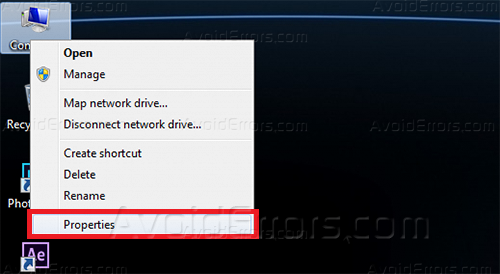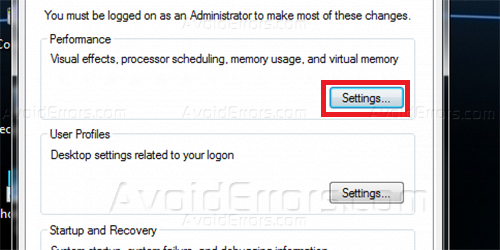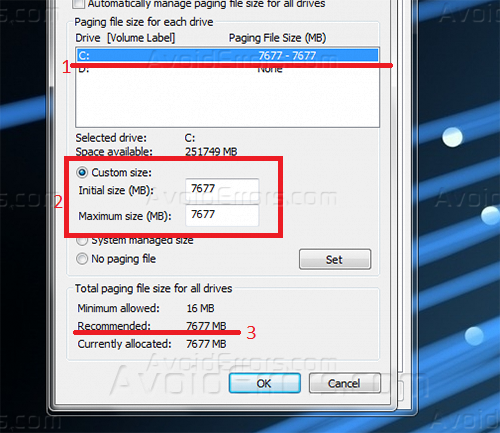Add Virtual Memory on Computer
RAM (Random Access Memory) is one of main computer part when it comes to speed and multi-tasking , but not every computer has big amount of ram but they may have a lot of hard drive space so today you can use a little bit that disk space and use it as ram.
1. Right Click on Computer and click Properties.
2. At the right side click on Advanced system settings and under the preformance tab click on settings.
3. Click on Advanced tab and click on Change under virtual memory section , and select your disk drive with the biggest size and check the reccomended number down on that menu and select Custom Size and write it on that tab.
4. Restart your computer and you should be done.
Note: This should only be done when encountering out of memory errors as a temporary fix. For a more reliable fix, we recommend adding more memory to the computer instead of increasing the page file size.