Adjust Double Line Spacing In Microsoft Word 2016
Microsoft Word is a tool in MS Office suite, used for writing tasks all over the world. There are billions of people using this tool daily for a number of tasks. Anyone having basic computer knowledge is familiar with MS word. Students and professionals are using this application for years.
Every person wants the work to be done according to specific requirements. One of the tweaks involved with the writing tasks is the line spacing.
Line spacing is the distance between the lines of the paragraph.
In MS word, the default line spacing is 1.0. Many of us came across the condition to write a task in double line spacing. This article will guide to accomplish the line spacing task.
Adjust Double Line Spacing In Microsoft Word 2016
First of all, click on the Start Menu icon and start typing Word and click the icon to open Microsoft Word.

Now click on File and Open the file of .doc format.

If you want to double space the paragraph, select the paragraph by Triple Clicking it and click Line and Paragraph Spacing in top panel under Home tab.

After clicking line and paragraph spacing, line spacing values will open and select 2.0 for double line spacing.
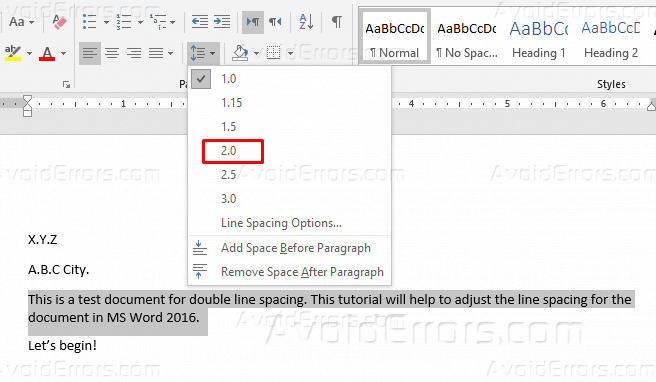
The selected paragraph will be double spaced.

You can also adjust the line spacing after the paragraphs apart from within the paragraph line spacing. For this, go to Layout option on the top right and adjust the after spacing of paragraph.
You can increase or decrease after paragraph spacing by clicking Up or Down arrows. These arrows change the spacing in multiple of 6 points.
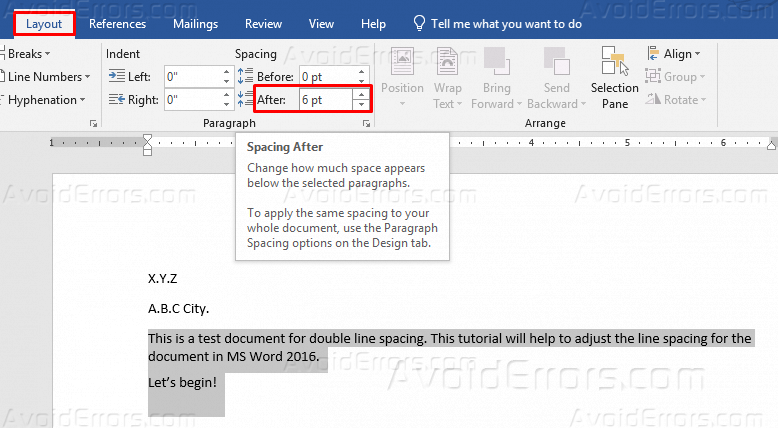
In order to do all task in double spacing, click on the Paragraph Setting Arrow in the paragraph section, Double the Line Spacing and set Before and After spacing to 0 points.

This will make the whole text in double line spacing.











