How to Allow Images in WordPress Comments
WordPress is the most popular among bloggers. Bloggers publish posts having text, images and videos. Getting feedback through the comments is always an interesting aspect for a blogger. But WordPress, by default, disabled the feature to upload media files in the comments section to keep the website secure. That does not mean it is impossible.
You can configure kses.php file to enable to upload images through comment. This limits the visitor to upload only one image. But the admin can post as many images as he/she wants to upload and post in the comment. For a blogger, visitor experience and flexibility are important, which rules out this option.
This confinement can be freed by a plug-in, called ‘Comment Images’. The plug-in gives the visitors the capability to upload images through comments from the comment form. Also, it checks for the correct file types that are being uploaded by visitors, to keep the site secure. To use this plug-in, put in your mind that
– First of all, you have to check whether the plug-in is compatible with the hosting environment or not.
– It supports the commonly used image formats JPEG, PNG and also JPG and GIF.
– It will remind the visitor if the image can be uploaded or not.
The plug-in gives you an overview of all the images uploaded through a dashboard. And the uploaded images are available in the Media Library.
Now lets get the thing started.
Installing the plug-in
Using WordPress Dashboard
– Download the plug-in from Here.
– Go to ‘Add New‘ in the plug-in dashboard and upload the zip file.
– Activate the same from the plug-in dashboard.
Using FTP
– Extract the zip file
– upload the comment-images directory to the directory ‘wp-content/plugins’ on your server.
– Activate the same from the plug-in dashboard.
Now lets get the thing rolling.
When the plug-in is activated, you can now see the option ‘choose file’ below the post comment option, to upload the images through the comment.
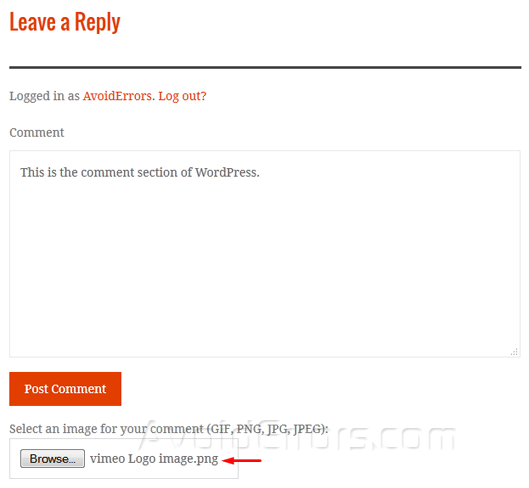
Once you upload the image, you can see it in the comment.

If the visitor upload any invalid file format, an error will be displayed, preventing the invalid file to get uploaded, thereby keeping the site secure.
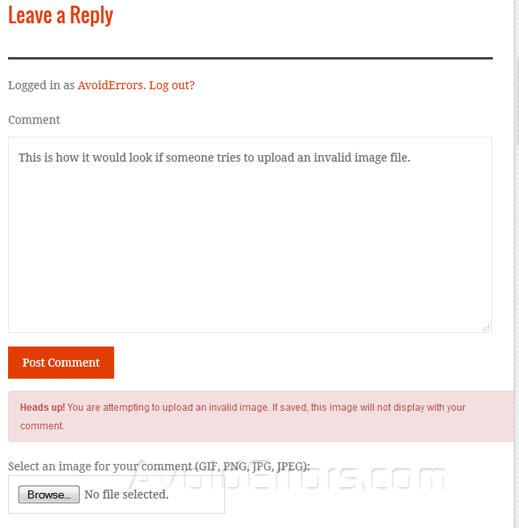
Admin dashboard will get notified about the incompatibility between the plug-in and the hosting server.
![]()
Comments dashboard now shows the images attached through the comments.
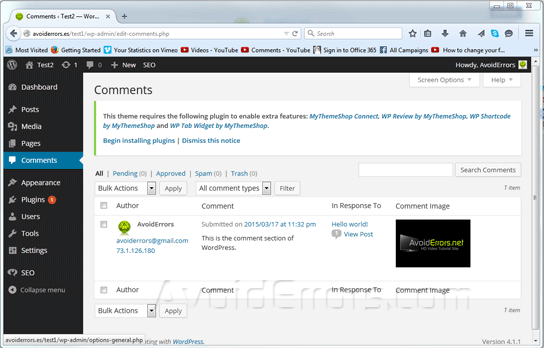
Note that, if you are using JetPack, this plug-in will not work. Same is the case with the commenting systems like Disqus. Comment images only work with the WordPress standard comment form.










