Block Automatic Cleaning of Thumbnail Cache – Windows 10
In other versions of windows except for Windows 10, the system used a thumbnail cache to speed up the loading of icons and folders on the explorer, so that it can open the files preview faster and they don’t need to be deleted and re-created each time you reopen them.
But in windows 10 this changed, the thumbnail cache is deleted each time you restart or shutdown your machine, to be re-created again by windows explorer and it taking more time to load the files. But you can disable that automatic cleaning by a simple registry edit, follow our guide below.
Block Automatic Cleaning of Thumbnail Cache
1. Click on the Start button and type in regedit and open it

2. On the search bar type:
HKLM\SOFTWARE\Microsoft\Windows\CurrentVersion\Explorer\VolumeCaches\Thumbnail Cache
and look for Autorun Dword value.
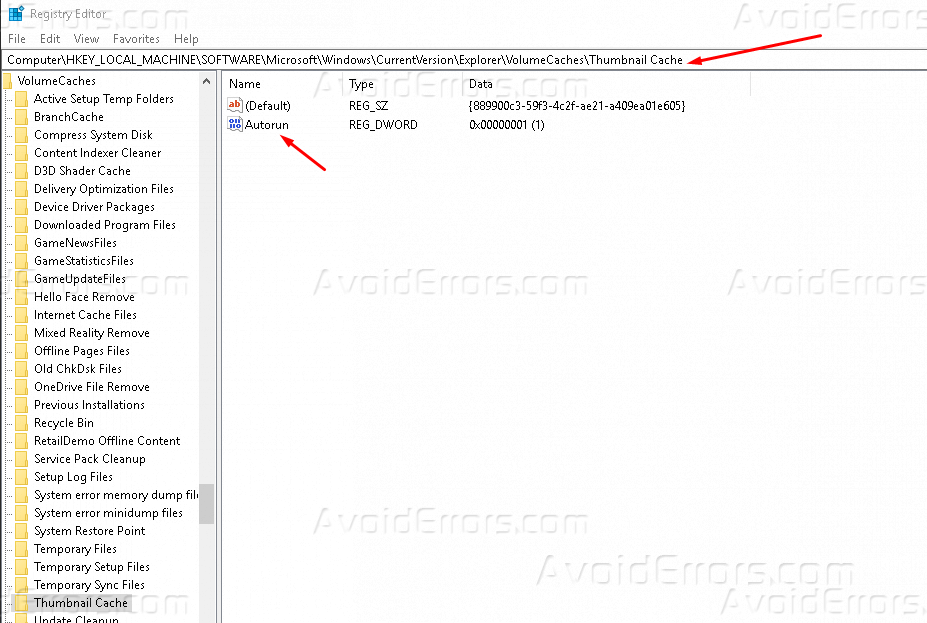
3. Double click on the Autorun and change the value data to 0 and press Ok.

4. Now go to the search bar again and now type
HKLM\SOFTWARE\WOW6432Node\Microsoft\Windows\CurrentVersion\Explorer\VolumeCaches\Thumbnail Cache
and find Autorun Dword value again and double click on it to open.

5. Change the value to 0 and press Ok to save changes.

6. Close registry editor and restart your PC to apply the changes and you are done!










