Change Default Search Engine in Google Chrome
Google Chrome is an internet browser and has many features but many modifications are possible. We are here to show you how you can change the default search engine on Chrome. The following few steps are enough to understand the process of changing the default search engine on Chrome.
With Google Chrome, you don’t need to use Google’s search engine with it. You can choose from any listed number of search engines and make them your default search engine. We’ll later show you how you can change your default search engine.
Chrome gives you the option to change the default search engine on all platforms, including Windows 10, Mac, Linux, Android, iPhone, and iPad, etc. This determines which search engine is to be used when you type in the address box.
Let’s see how we can change the default search engine on Chrome.
Click on the start menu and search for Google Chrome and click open.
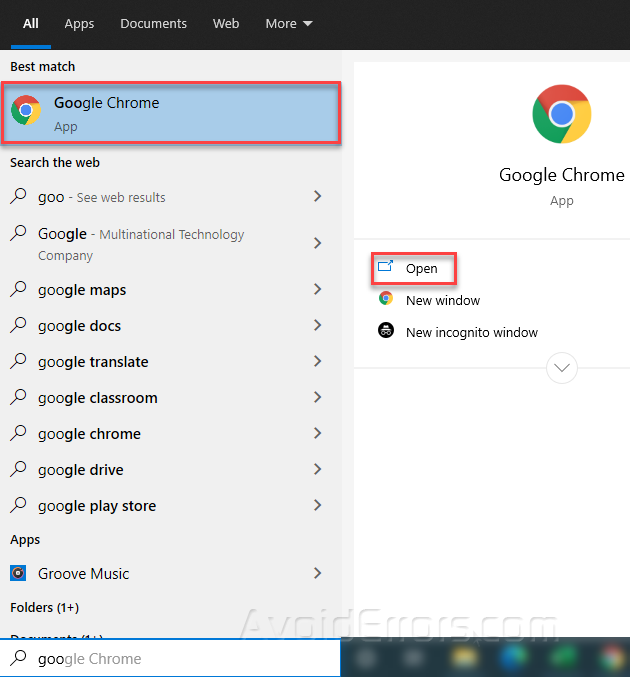
Once you open it, click the three-dot menu icon in the top-right corner of the window. Click on “Settings” from the context menu.

Scroll down to the “Search Engine” section and click the arrow to open the drop-down menu.

Click on one of the search engines from the list.

From there, you can also edit the search engines by clicking “Manage Search Engines.”
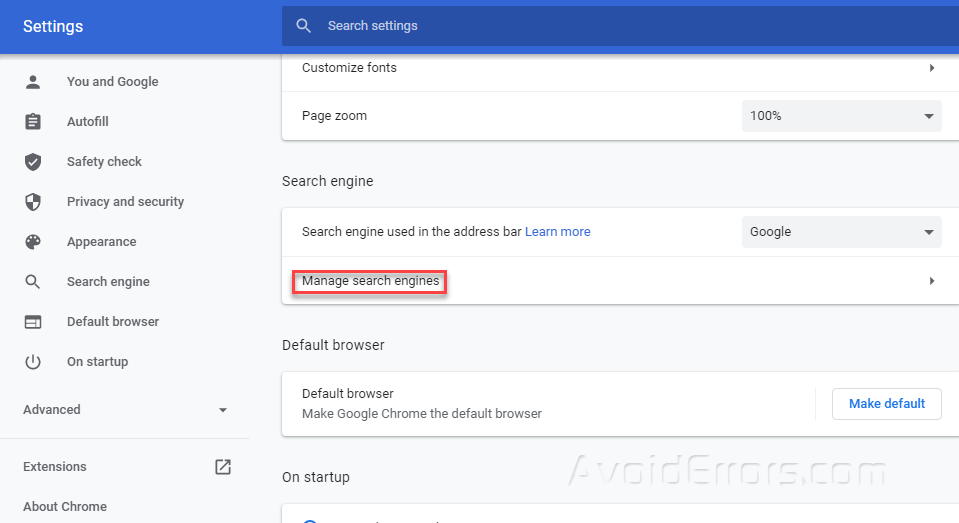
Click on the three-dot icon, to “make default, Change or remove” a search engine from the list.
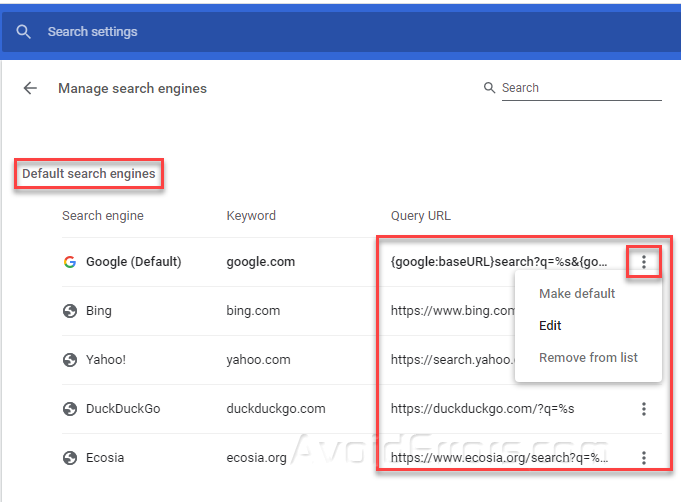
If a search engine you want to make default is not found on the list Click the “Add” button to enter a search engine.











