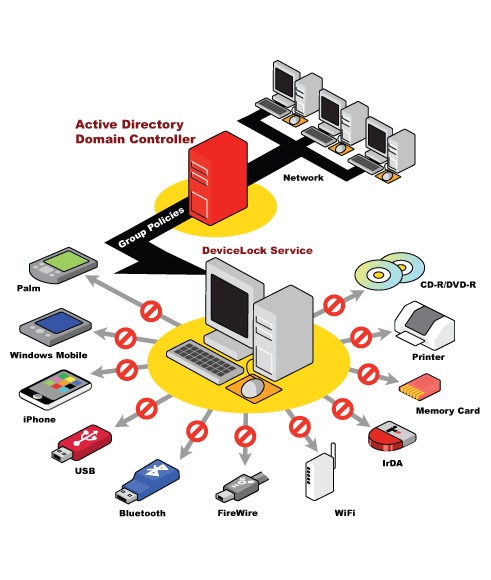How to Control Ports on Your PC
In certain environments, access control equipment can become a dire need and paranoid. Perhaps it is not our case, but whether you manage a large network, corporate and information like if we control what or who has access to the ports of your computer and copy data in environments we will see that Windows is little we can do.
If you do not want to permanently block all ports of the machines, we can choose another option more fully. DeviceLock is an application that allows you to control access to ports of the computers we want, not only USB but also FireWire, WiFi, Bluetooth and almost any access can be monitored and locked.
The possibilities with this software are very broad, from on-line monitoring (useful in decentralized networks) to integration with data encryption solutions like TrueCrypt to, if necessary copy data, which can be encrypted for added security .
The program has many capabilities that you may find usefull:
Access Control: Configurable by user or group, decide who can access the ports USB, FireWire, Infrared, COM and LPT, WiFi and Bluetooth… and Plug and Play devices. You can configure the devices in read-only mode and control their access depending on the time of day and day of week.
Media White List: You can create a list of authorized means that can access the system seamlessly, blocking any “monster” that plugs and does not belong to the list. You can even add items to the list that are of temporary access (eg, a CD of a presentation which is accessible only on the day of presentation.)
Port Audit: You can always have someone who does not give up and try plugging in an appliance, or test different options … but all of our ports will be monitored and see what happens at all times.
Encryption with TrueCrypt and PGP Whole Disk: Two of the most used and most reputable encryption and data security.
Although only a few options, all very interesting, DeviceLock comes with more features like Key-Loggers blocker, traffic control or compressor streaming. No doubt a comprehensive security application. That itself is only designed for Windows (all versions)
Unfortunately there is no free application and will have to pay $42.00 per license, which may not be within reach of everyone. Do you know of something similar to open source?
Basic information:
Platform: Windows
License: Commercial
Price: € 31.20
Download Link: DeviceLock