How to Create a Bootable Installation USB Flash Drive For Windows 10
If you are one of those users who’s laptop or notebook don’t have a disc drive then you would need to install windows 10 from a USB memory stick.
The process of creating a bootable windows 10 USB is simple.
1. Download Rufus app and place it on the desktop for easy access.
2. Download Windows 10 ISO and place it on the desktop.
3. You also need a USB memory stick 10GB or higher.
Once you have downloaded Rufus and Windows 10 to your desktop, and made sure the USB is plug to the PC, run the Rufus app.
Select the USB drive you want to use if is not already pre-selected, then click the disc icon next to the FreeDOS dropdown and navigate to select Windows 10 ISO.
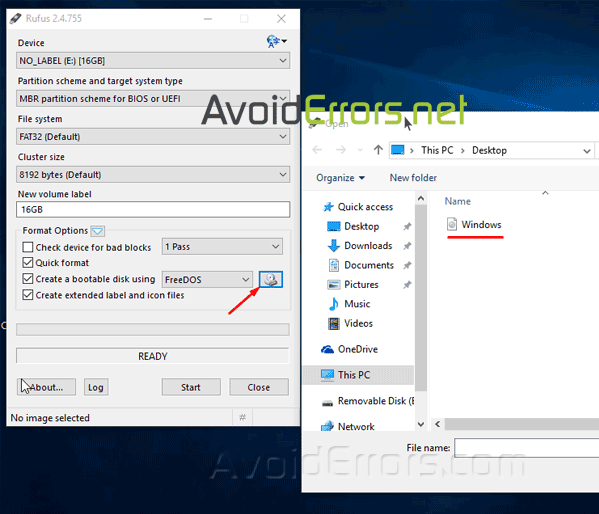
After that click Start to start creating a bootable Windows 10 USB.

And yes, of course, you can use this to create a bootable USB out of other versions of Windows from an ISO.










