How to Create a Folder – Windows 11
Whether your desktop has surpassed its icons limitation, or you want to place files where you can quickly reach them, it’s simple to create a folder on the desktop in Windows 11. This article will let you know how to do that.
To make a new folder on your Windows 11 desktop with a graphical menu, you can simply right-click the desktop menu. Begin by opening your Windows 11 PC’s desktop.
A fast way to do this is with the keyboard shortcut Windows+D. Right-click anywhere blank on your Windows 11 desktop and choose New > Folder from the menu.
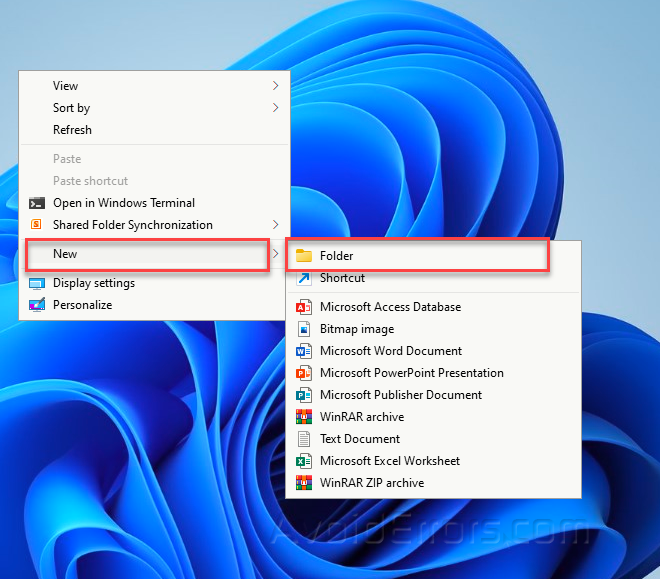
Windows 11 will instantly create a new folder on your desktop.
The folder will appear with its default name, “New Folder,” you can use your keyboard to assign your favorite name to the newly created folder.

And the newly made folder is now ready on your Windows 11 desktop.

Repeat this strategy to create more folders. And if you don’t want the default folder name, you can also assign your favorite default folder name, so the next time you create a new folder, it will appear with the name you have designated.










