How to Create Server Backup 2008R2 / Server 2012R2
We all know, that we sometimes come into a situation where we mistakenly did something wrong with configuration or applied wrong security patches, we have to revert the settings.
For this, the backup comes handy. So we let me explain how can we create server backups.
On server manager, click on the Tools option provided by the Server Manager, from the drop down select “Windows Server Backup“.

Now local backup option will be opened:
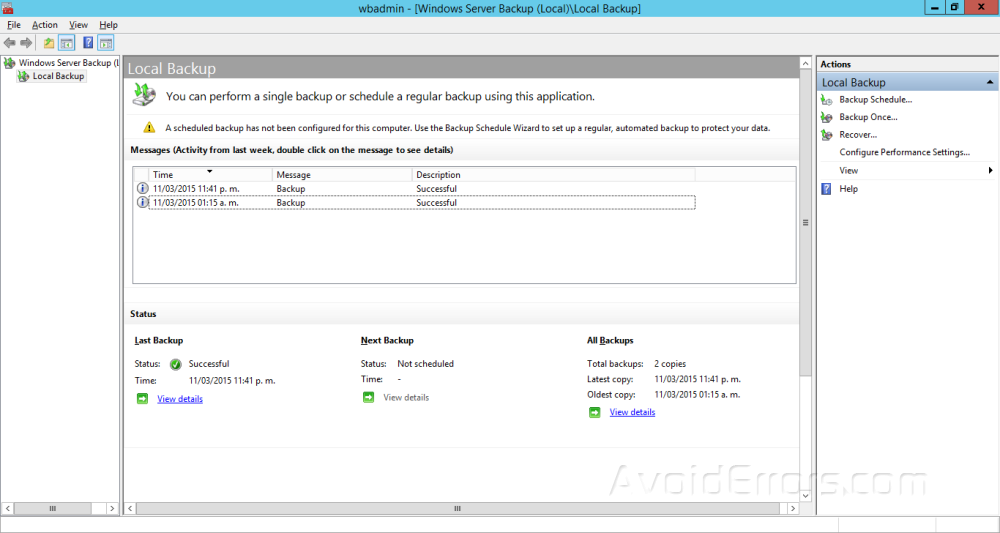
In the Local Backup option, there will be a few options like “Backup Schedule”, “Backup Once”, “Recover” etc.
In this article, we will create a one-time backup, so for that purpose, click on “Backup Once“. In the future we will be showing you guys how to create an incremental backup.
Now “Backup Options” will be available from which you must select the second option, “Different Options” and then click on “Next“.

Now “Backup Configuration” will be available from which you can either select to create a backup of the “Full Server” or select the “Custom Option” that will give you freedom to chose from various options for creating a backup.

On the next page click on “Add Items” after which you will be able to select the item to create the backup of.

From the options, you can select any Drive or System State or both. Here I will create a backup of only the System State so I select it and click on the “OK” button.

Now you must select the “Destination Type” that can be either a “Local Drive” or any remotely shared folder.

Since here I selected the Local Drive, it will ask me in which drive I would like to create the backup and how much space is available in that drive. After that click on “Next”.

Now a Confirmation Page will be shown that will show you the full details of whatever you selected and will finally ask you to give permission to create the backup. Click on “Backup” to start the backup.

Now your backup will begin and within a few minutes your backup will have been created.

Now you can go to the specified drive and ensure that the backup was created.











