Disable Auto-fit Text in MS Power Point 2016
Microsoft PowerPoint makes your day to day presentation creating tasks convenient, it allows you to make creative and striking presentations with ease. One of the essential features of a professional presentation is the uniformity of data in all the slides.
There is a built-in feature of Autofit text in the Text Box in MS PowerPoint. This feature accommodated the text in the text box automatically on the cost of the irregular arrangement of the whole slide. This issue can easily be solved by disabling Autofit text option in MS PowerPoint.
Follow the following steps to disable Autofit text option in MS PowerPoint 2016.
Disable Auto-fit Text in MS Power Point 2016
Click on the search button in the Taskbar of Windows 10. Type PowerPoint in the search area and click on MS PowerPoint icon to open the app.

On the home screen of MS PowerPoint, click on the Blank Presentation. You can also open any PowerPoint file from your system.

Click on the New Slide option from the top ribbon and navigate to Blank option for adding a blank slide in the presentation.
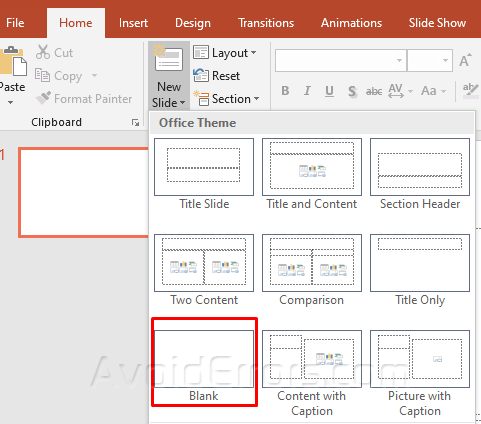
Now, click on Insert option at the top left side of the MS PowerPoint window. On the right-hand side of the Insert option, click on Text Box to add a text box to your blank slide.

Left click and drag the cursor to add a text box in the MS PowerPoint slide. Right-click on an edge of the Text Box and navigate to Size and Position option.

A side window of Format Shape will open on the right side of your desktop after clicking on Size and Position option. Expand the Text Box option by clicking on text Box in Format Shape window.

In Text Box options, select Do not Autofit option. This will restrict the added Text Box to fit the text in the Text Box space automatically.

Copy any text you want to add to your added Text Box. Extra lines of text will be shown out of the Text Box.

You have to adjust the extra text lines manually. Hence, your text alignment will not be altered now.

This will help you to keep the text formatting and size same thorough out presentation.









