How to Disable the Connect Feature in Apple Music
Apple newest feature called Apple Music is a great way to manage your music. The connect feature all it does is take space on your iDevice. So lets show you how to remove it.
1. Go to Settings on your main screen.

2. Then go to General.
3. Then open Restrictions.
4. If you never used restrictions before you need to set it up by clicking Enable Restrictions and assigning a 4-digit code to it.

5. Find Apple Music Connect and disable it by swiping the green button from right to left.

6. Then go to Settings again, find Music and tap it.
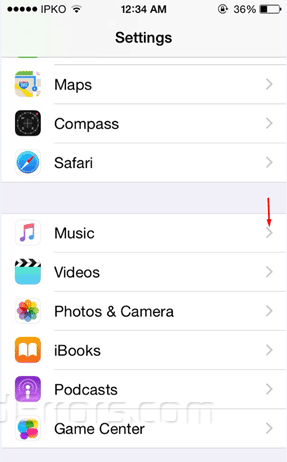
7. Now disable Show Apple Music option, swiping the green button from right to left.











