Disable Remote Login – Server 2008 Datacenter
When we are working in an enterprise environment, we may have deployed many servers. We may also have deployed remote desktop farms to host the applications and multiple users can access the server at the same time and can access the applications hosted on the server. The remote desktop farms work in a combination of one to many servers and all of the remote login requested are taken care by a broker server which is also hosted on the same farm.
We sometimes come across a situation where we have to restart the remote server for patching or installing software or may need to restart for troubleshooting purpose. Before restarting the server we have to block the new remote login requests to the server and wait for the users who are already logged in.
Follow the following procedure to disable the new remote login sessions to the server.
Disable Remote Login
Login to your server and go to server manager, It can be accessed from the start menu.

On server manager, click on the Roles in right pane of windows.
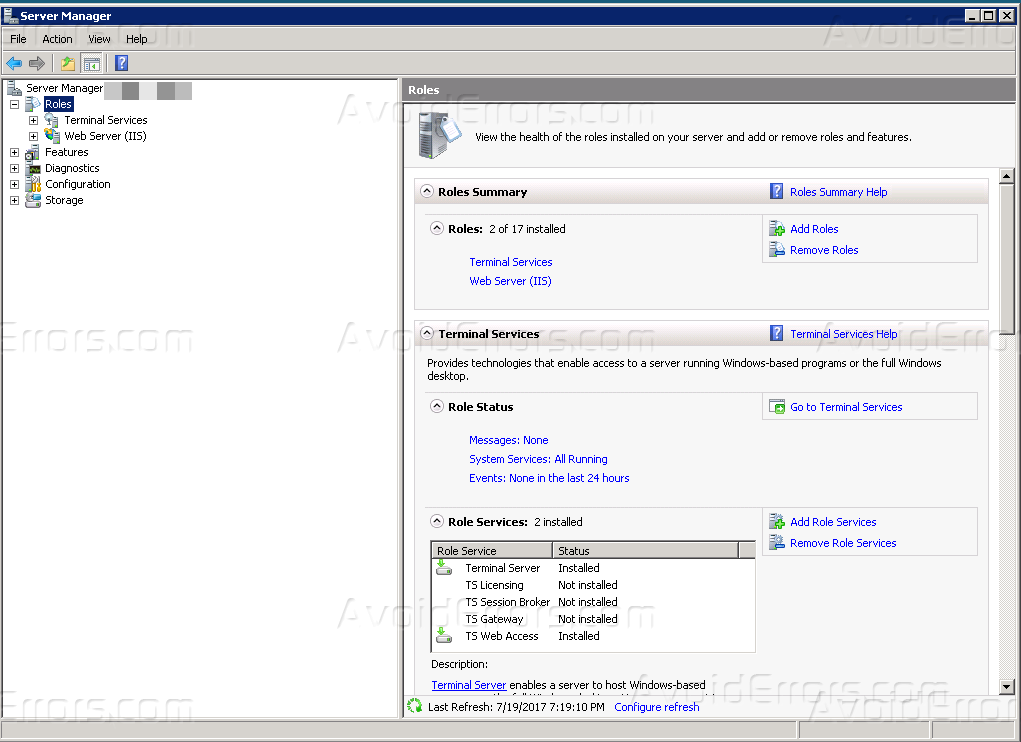
Now click on Terminal Services and then click on Terminal Services Configuration.

Now on the right pane, there are many options available related to terminal services / remote services.

Now look under edit settings, there are many options which can be enabled or disabled as per needs. Like you can enable the option to delete temporary folders on exit/server log off.
You can also restrict the user to only have once the remote session to this server.
There is option User logon mode. This option provides multiple options regarding windows server login. Double click on this. It will open the configuration windows for you.

When you open the options, you can see that you have to Allow all connection, Allow connection, but prevent new logins and Allow reconnection, but prevent new logins until the server is restarted.
Click on the second option Allow reconnections, but prevent new logins.

Now click Apply and then OK. All of the new users will not able to login to the server.










