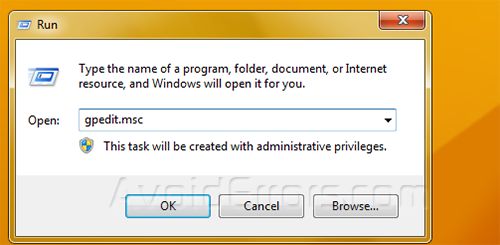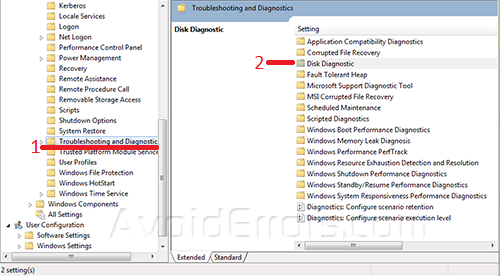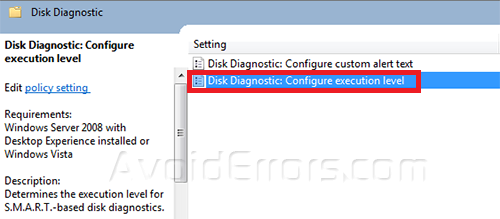How to Disable Windows Detected a Hard Disk Problem Popup
This error message generates if u have a faulty hard drive or a hard drive that is not completly formated or if it has any bad sectors. This message it will say that the drive will fail soon so you need to backup your files or you may lose them , but in 90% of hard drives none of them fails at all but windows just say that they will so this message may be very annoying to you.
1.Go to Start>Run>”gpedit.msc”.
2. A windows will show up then navigate to the following directory-Administrative Templates > System > Troubleshooting and Diagnostics > Disk Diagnostics.
3. Two items will appear on that directory and you will need to double click the one with the name Disc Diagnostic: Configure exectution level.
4. When the configuration menu will appear you will need to set the execution level to Disable becuase by default is set to not configured or enabled.
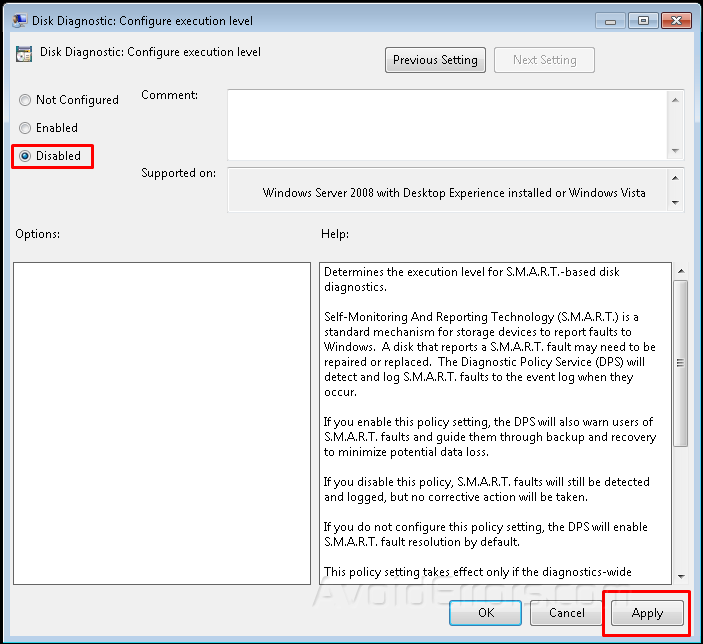
5. Now click Apply and OK and restart your computer.
Warning:This method will not repair your hard disc from being faulty , so if you lose your data we are not responsible for any of that so make sure that your hard disc is not gona fail soon.
Video Tutorial: