Enable Desktop Notifications for Yahoo! Web Mail
Here is how you can enable the desktop notifications for Yahoo web mail:
Sign-in to your Yahoo mail account using a web browser that supports desktop notifications like Google Chrome or Firefox.
Once you sign in click on the gear icon on the top-right corner and select Settings from the drop down menu.

In the Yahoo mail settings window, select Viewing email on the left, and then check mark Enable Desktop Notifications on the bottom right. Click on the Save button to save the settings.
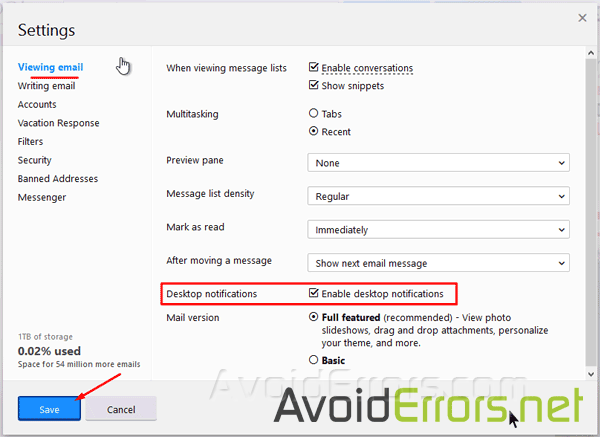
The web browser will display a confirmation prompt asking – “Would you like to show notifications from this site?” – select Always Show Notifications from the drop-down.

From now on you’ll be notified of every incoming yahoo email message near the notification area of Windows desktop.











