Enable GPO Which Restrict User not to Log In With Temporary Profile
In this article, we will learn how we can enable the group policy which can restrict any user to get logged in through temp profile. When a user enters the credentials and user own profile is not loading or operating system is having an issue in accessing user profile folder because the folder contains errors which prevent it from loading then as a result user will be logged in through temp profile.
If you are working as an IT support engineer in any organization, you might get tickets related to temp profile and in most of the cases user mention that their desktop icons/files/folders are no longer available this happens because they are logged in as a temp user.
You can implement the group policy which can automatically log off any user when the operating system is unable to load the user profile. Log into the windows server as I will be using windows server 2012 R2 as an example.
Open the server manager and click on tools.

Look for group policy management and open it windows console.

Under your domain name which in this case is “UsamaZaka.local”, right-click on default domain policy and select edit.

It will open up group policy management editor windows console so expand policies under computer configuration.
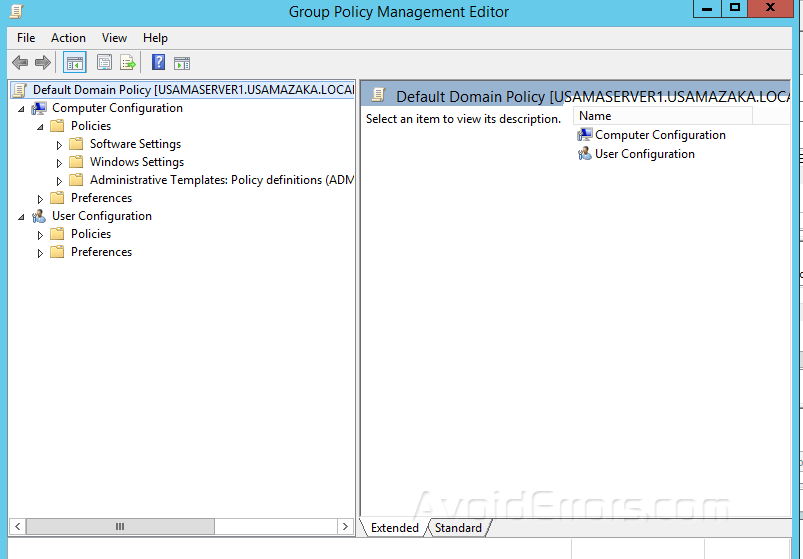
Expand system under the administrative template.

Scroll down and click on user profiles to see all the group policies related to user profile
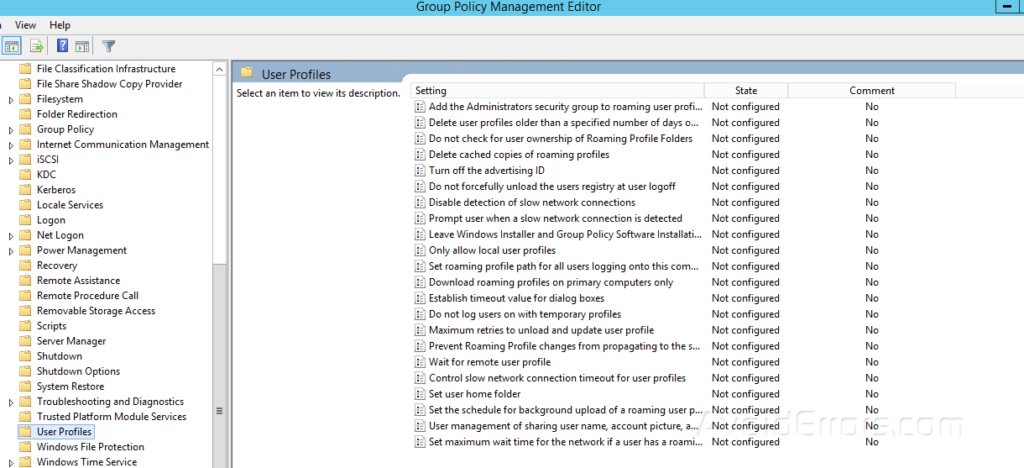
Double-click on “Do not log users on with temporary profiles” to open its console.

As by default, this group policy is in “not configured” state so select enable.

Click Apply and then press “Ok”. Now open run window by writing it in search bar or by pressing (win+R)

Write cmd and press enter as it will open up the command prompt.

Write “gpupdate /force” and hit enter to update the group policy forcefully

This is how you can enable the group policy which will prevent users to log into the system with temp profile which will ultimately help out the IT support team since this will reduce their workload.










