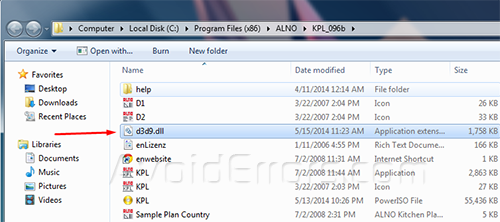How to Find Missing DLL Files for Your Windows System
A dll file A dynamic link library that contains codes which can be used by a lot of programs. Sometimes these files may not be on your computer yet and an application requires them. so here is where you can find it and install it.
To Find Missing DLL:
1. Go to dll-files.com and search your missing dll file just by typing its name.
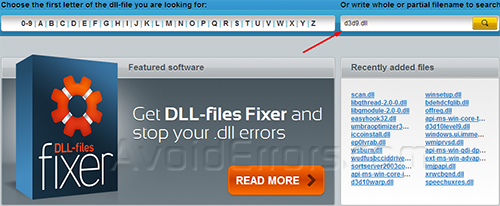
2. After you typed the name correctly it will search for the file to find it, once found click Download Zip-File it’s more reliable than automatic fixer.
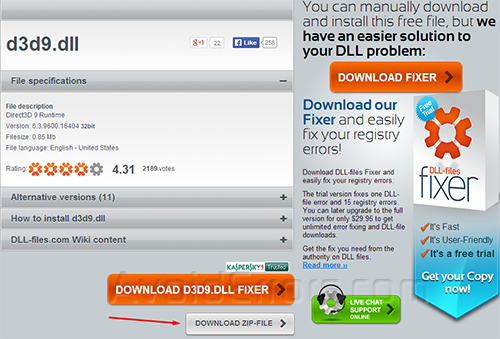
3. After the file is downloaded you can open it and copy it and paste it to the game-application installation directory and try relaunching that app-game.