Fix Event ID 1001 Error in Windows 11
Event Number 1001 Users frequently see Windows Error Reporting and a Blue Screen when using particular applications. Consequently, this problem can frequently be an application crash that locks up Windows 11/10 PCs (freeze). As a result, users frequently need to force restart their PCs.
Malware, poorly installed software, and corrupted system files are other potential causes of Error 1001. These are some of the methods for resolving error 1001 in Windows 11 that are advised.
Run an SFC Scan
Type cmd in your Windows search bar and select Run as Administrator.
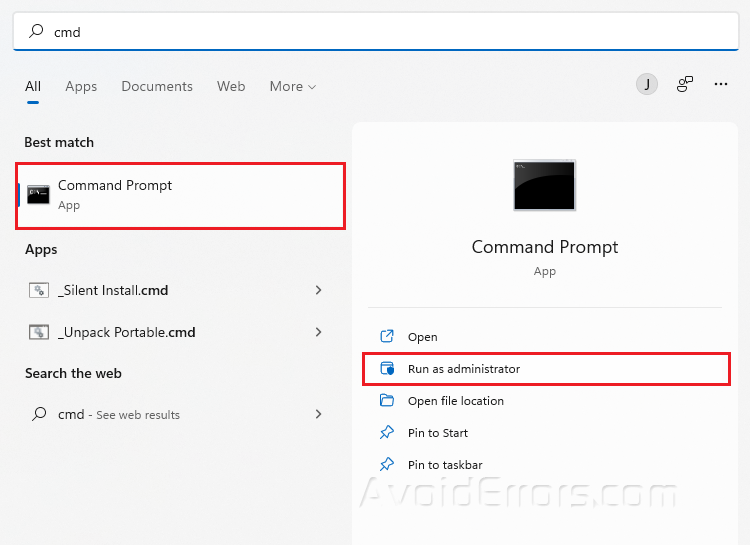
Type sfc/scannow and press Enter.
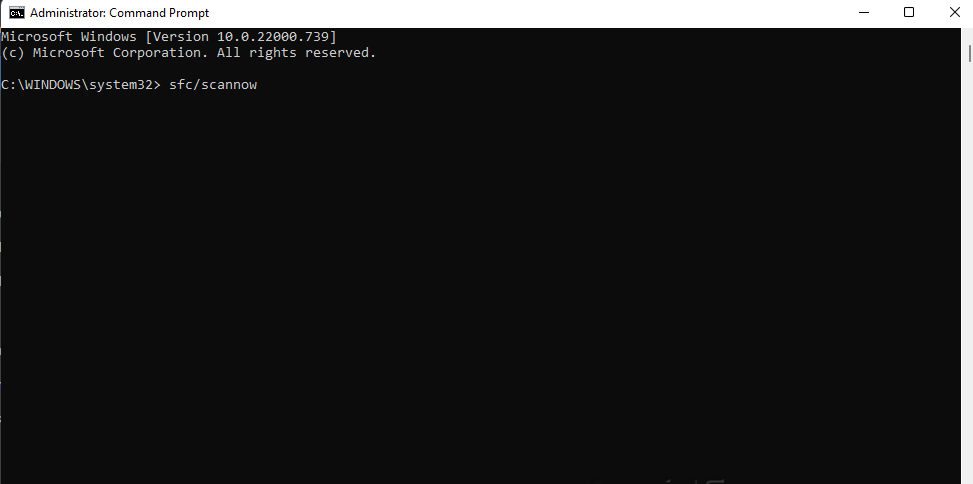
Restart your PC.
Scan for malware
Type Windows Security on your Windows search bar and select Open.

Select Virus & threat protection.
Click on Scan options.

Select the Full scan option and click on Scan now.

If this does not fix it, go back to Virus & threat protection.
Click on Manage settings.

Turn off the Cloud-delivered protection option.
Disable the Automatic sample submission setting.

Extend virtual memory allocation
Type Adjust the appearance and performance of Windows and select the relevant result.
Click Open.

On the Advanced tab, click on Change.

Uncheck the Automatically manage paging file size for all drives.
Click the Custom size radio button to select it.
Enter numbers in the Initial Size and Maximum Size boxes. Simply copy the details provided under the Total paging file size for all drives.
Press OK.

Free up hard drive space
Type Disk Cleanup on the Windows Search bar and select Run as administrator.

Choose the drive you want to clean from the dropdown menu and click OK.
Select all the checkboxes under Files to delete and click OK.

Click Delete Files in the prompt to confirm.











