Fix Office 365 Not Responding due to a Long-running Script
Some people get the error “Office 365 is not responding because of a long-running script” when they try to view Outlook 365 online with IE11. Some users also say that their email takes a long time to load.
This article will show you different solutions on how to fix this error.
Update your Windows 11
Press Win + I to open Settings.
Click on Check for updates to scan for any updates.
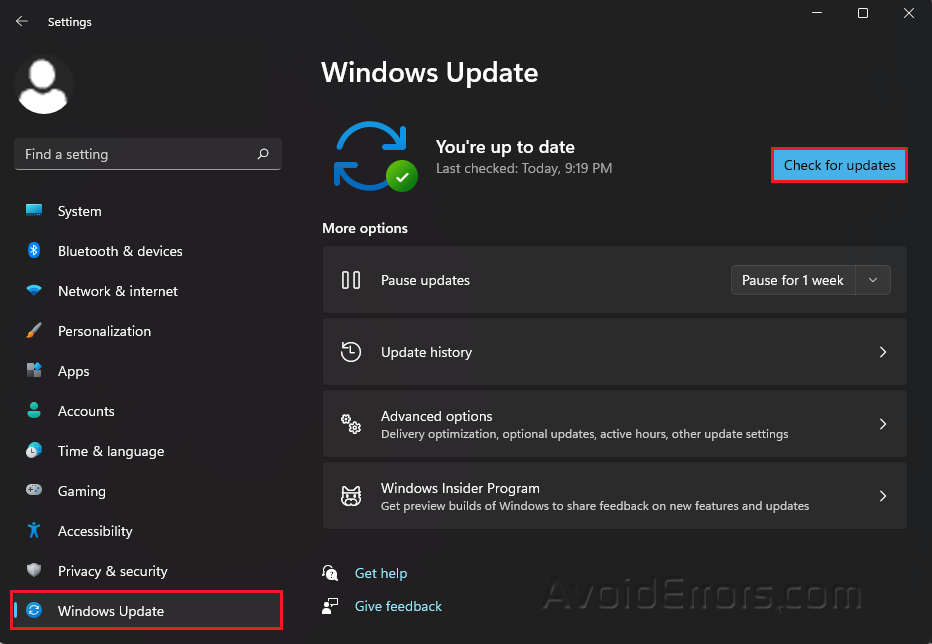
Download and install any updates that were discovered.
Update your Internet browser
Office support says that the best way to use Office 365 web services on Windows 11 is with Edge, Internet Explorer 11, Firefox, or Chrome.
Some of these browsers update themselves when you open them, but others need to be started by hand. Check out the help files for each browser to learn how to update them correctly.
Clear your Internet browsers cache and cookies
If the browser’s cache is already full of data, Office 365 might not work. So, it’s a good idea to clear the cache every so often and see if that fixes the problem.











