Fix: The Parameter Is Incorrect on Windows 11
When attempting to transfer or access data from an external hard drive attached to your computer, you may see an error indicating that the disk is inaccessible or the parameter is incorrect.
If there are any issues with your external USB ports or if the hard disk is physically damaged, you may get this error.
Run Hardware and Devices Troubleshooter
Press Windows + R keys to launch the Run dialog box.
Type msdt.exe -id DeviceDiagnostic and press Enter key.

Click Next on the troubleshooter.

Select the device you want to troubleshoot and click Next. 
Follow any on screen instructions to resolve the issue.
Click Close when done.
Scan for Errors in Drive
Launch File Explorer and go to This PC.
Right-click on the drive that has the error and select Properties.
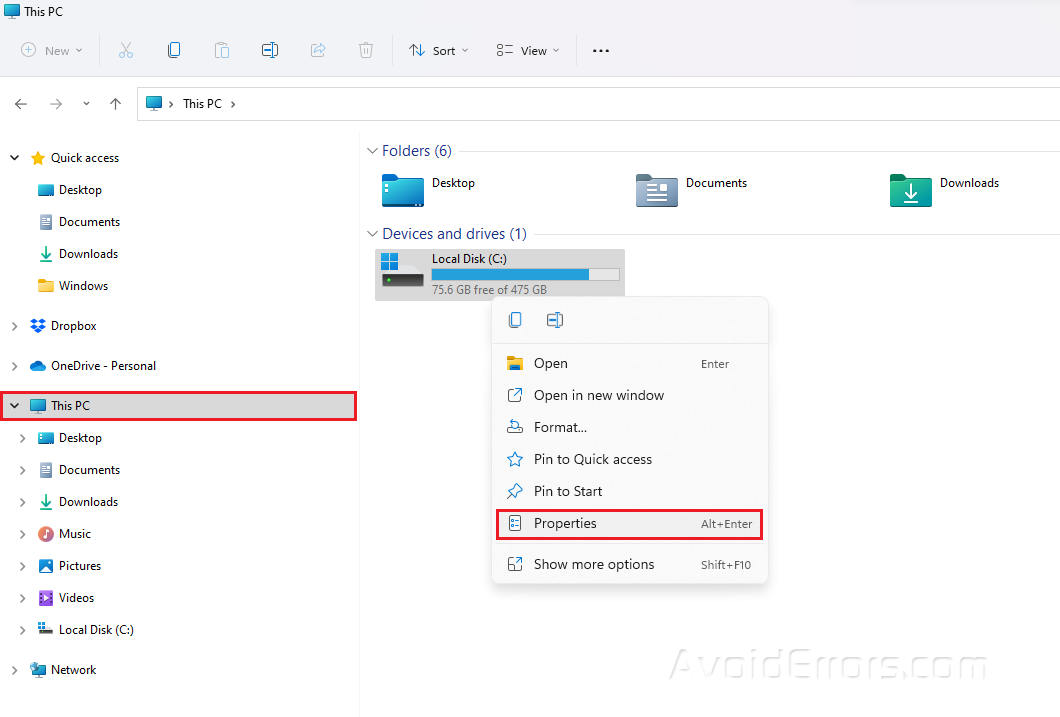
Under the Tools tab, click on Check in Error Checking.
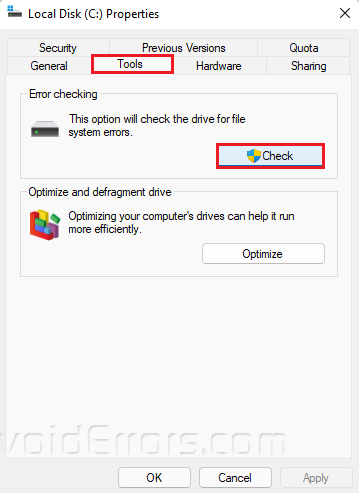
Choose Scan drive or Scan and repair drive in the next pop up window.
Wait for the scanning to finish.
Update Windows
Press Windows Key + I on your keyboard to open Settings.
Go to Windows Update and select Check for updates.

If a new update is available, select Download now.
After downloading available updates, click Install now.
Click Restart now to complete update.
Perform Clean Boot
Press Windows + R keys to launch Run dialog.
Type msconfig and click OK.

Go to the Services tab and check Hide all Microsoft Services.
Click on Disable all.

Next, go to Startup and click Open Task Manager.

Under the Startup tab, right click on any App not required and select Disable.

Close the Task Manager and System Configuration when done.










