Fix Yoast WordPress SEO Sitemap 404 Error
Yoast’s WordPress SEO Sitemaps is generating a 404 Error. For a while I’ve been having this issue, I just never paid any attention to it till now.
Before you continue with my tutorial I recommend you read Yoast Support article on how to solve this error. In case it doesn’t work for you then try the following:
Video Tutorial:
This is what I did to make it work
1. Delete all plugins except WordPress SEO by Yoast plugin.

2. Log in to your web host via FTP, locate and backup the .htaccess file. Should be located in the root directory. To backup just drag and drop the .htaccess to the desktop.

3. On your WordPress dashboard click on Edit Files under SEO by Yoast.

4. Delete everything from the .htaccess but keep the following part:

My .htaccess had a lot of entries created by W3T creating conflict with some of my plugins.
This is how the .htaccess used to look before:
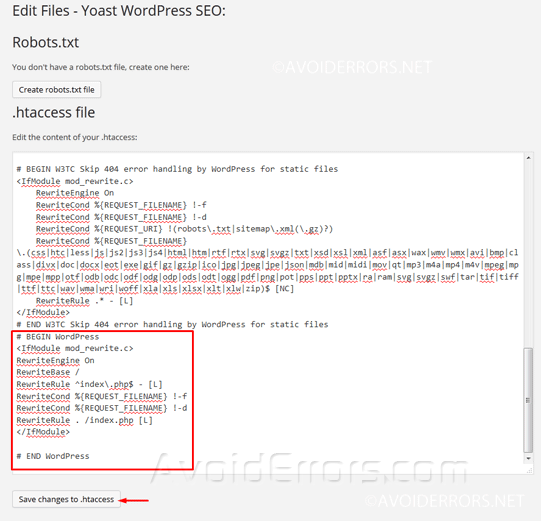
5. Now re-try accessing the Yoast XML Sitemaps.
6. It should work Fine.

7. Now install one plugin at a time and re-check the XML Sitemaps every time you activate a plugin.










