How to Use Google Now on Dektop Pc Using Chrome
Google Now is an virtual smart assistant that helps you by answering a lot of questions using voice search.This feature is available on both Android and IOS, you can also use this on your PC too using as third party beta extension that works on chrome browser, you can download and use it by following this tutorial.
1. Using your chrome browser download this extension.
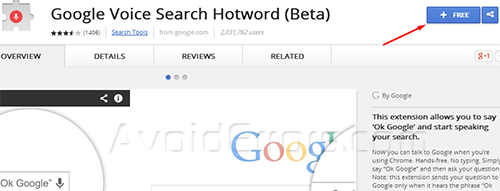
2. After downloading the extension it will be disabled by default so to enable it you need to go to Wrench menu > Tools > Extensions.
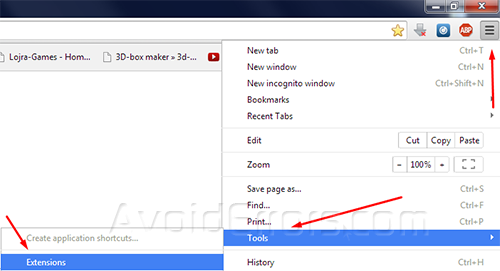
3. And when you find Google search hotwood extension you need to check Enable on the right of it.

4. Now when you go to google.com you should see an extra text saying Say “Ok Google” on the right of the search bar.
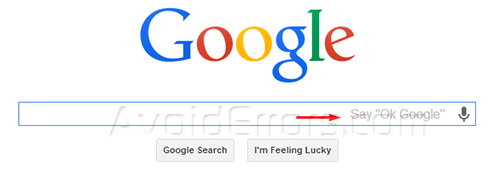
Video Tutorial:










