Hide Name and Email Address on Windows Login Screen
Windows 10 offers you to log in with your Microsoft account to log into your computer, but windows display your real name and email address on the login screen.
This is a serious privacy concern, if you’re using your laptop in public or if you have some shoulder surfers around you.
Here are the methods to hide personal information from the login screen.
Change the Settings to Hide Your User Information
In Start Menu click on the Windows Settings icon to open the Windows 10 Settings.

Next, select Accounts from the settings menu

Click Sign-in options from the left side of the menu.

Under Privacy section, you can see “Show account details (eg email address) on the sign-in screen.” Toggle it to Off position.
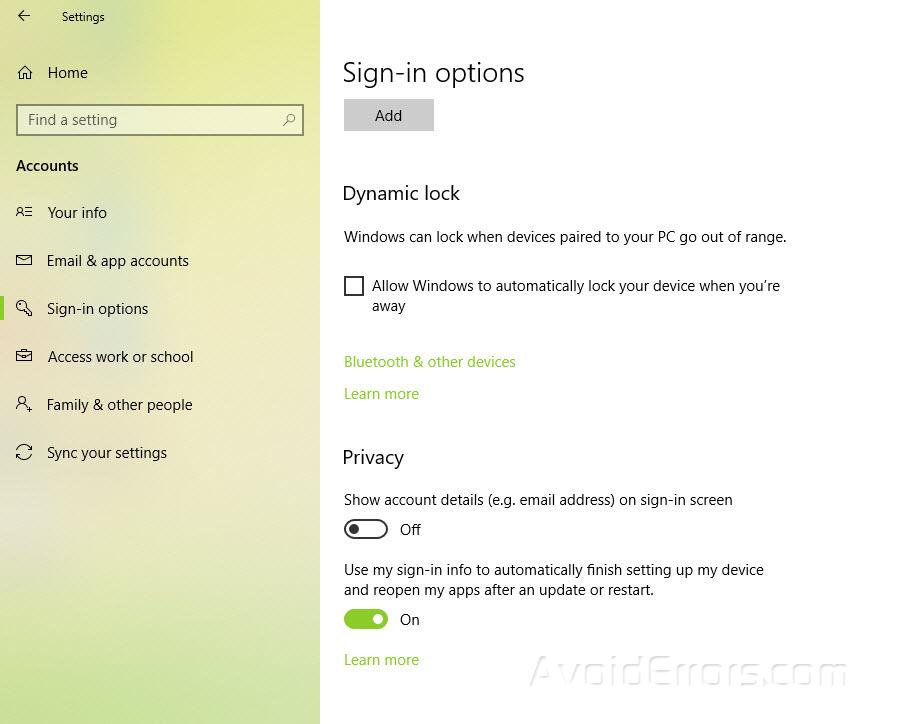
Next time you log in, you will see that the email address will not appear on the screen.
Change Computer Policy to Hide Your User Information
Type “Local Group Policy Editor” in the start menu taskbar and hit Enter.

Go to the section of Computer Configuration -> Windows Settings -> Security Settings -> Local Policies -> Security Options.

Select the policy “Interactive logon: Display user information when the session is locked”.
This policy is to tell the operating system that which user information is to be displayed on the login screen when your device is locked.

A drop-down menu will be there, select the option “Do not display user information.”

Select Apply and then OK to get this option into effect immediately.
After this select the policy “Interactive logon: Do not display username at sign-in”.
This policy is to tell the operating system that whether to display your user information at the startup of the device or not to do so.

In the tab of “Local Security Setting” select the option to “Disabled” and Click OK.

Next time you log into your device, your information will be hidden.










