How to Bulk Resize Photos in Windows 11
You may resize individual photographs with the majority of Microsoft Windows’ built-in photo editors, including Paint and Photos. Sadly, they do not currently offer mass scaling of images.
Thanks to a little-known mail receiver hack that makes Windows 10 assume you wish to send the photographs, you can now quickly batch-resize photos on this version of the operating system.
Using Mail Recipient
Open Windows File Explorer.
Locate and select the photos you want to batch-resize.
Right-click on your selection and select Show more options.

Choose Send to and select Mail recipient.
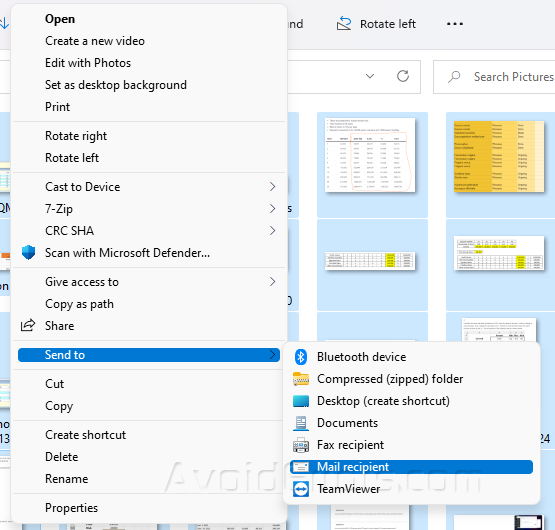
Select which size you prefer the images to be in and click on Attach.

Microsoft Outlook email composer will launch. Once the Microsoft Outlook email composer launches, click on the first image.
Press Ctrl + A to select all the images.
Right-click on the selection and click Save As.











