How to Clear Activity History In Windows 11
Activity history helps you keep a record of the things you usually do on your computer, Mac, or any other device. The activity could be using various apps, different services, or the files you often open or it could be the websites you often visit. In this article, I* will show you how you can clear your activity history in Windows 11.
To clear your activity history in Windows 11, click on the Windows Start menu icon in the middle and click the settings option.
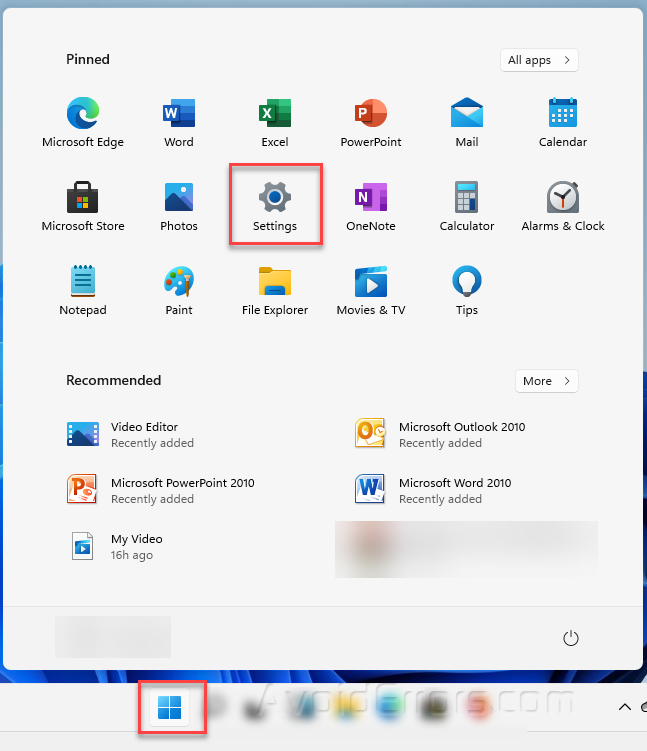
Now, scroll down to the Privacy option under the Settings window.

Next, click the Activity history.

At the bottom, you will see the “Clear activity history”, just click on them and your activity history will be cleared.

Once cleared, all of your activity histories will be deleted. If you have sync all your devices, the activity history will be deleted from all devices.










