How to Clear Recent Tabs History in Google Chrome
When you exit Google Chrome, the browser keeps the history of all tabs from the previous session. It happens in all cases whether you close it yourself, the application restart, or crashes. When you restart it after the application crash or sudden quit, a message pops out with an option to restore all the previous tabs.
This article will show you how to clear the recent tab history in Chrome.
Start the chrome and go to the options on the top right corner of the main window.
Clear Recent Tabs History in Google Chrome
Go to the history option from the drop-down menu, check if there are any recent tabs that you want to clear from the history.

Here you will find a list of tab history.
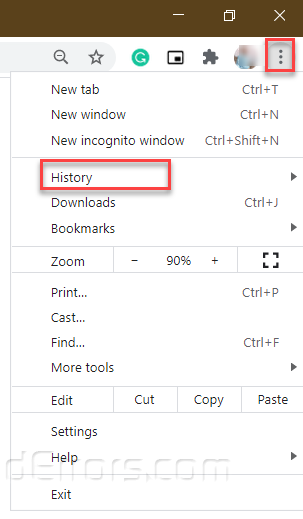
Choose the “Exit” option at the end of the settings menu. This action will close the Chrome along with all accounts and profiles logged in Chrome.

Open the Chrome Browser again and repeat step 2. Now when you will open the browser next time, the recent tab’s history is now removed.
To make sure that the recent tab history is fully removed from the browser, use the shortcut key “Ctrl + Shift + T”. If any history is there, it will show up.
The process is only effective for the recent tab’s history and does not wipe the full history of the browser. You can also wipe your recent history by going into more options and history from the main menu. In this way, you can only clear history for a specific period, for instance, the past hour.
You can also use incognito mode to keep your history cleared all the time. By using the incognito mode, chrome does not keep track of the history and even if the browser crash, the browsing history or recent tabs history stays clear all the time.
Before clearing any type of history from your browser, just make sure you have bookmarked the important links, which might be useful for the future.










