How To Communicate with Skype for Business users outside your Domain / Organization
If you want users in your organization to be able to communicate with users using Skype for Business outside your organization (partners, vendors, associates, etc.) you need to turn on External Communication.
External Communication is by default turned off. There are three different settings which you can choose from depending upon your requirement – which we will discuss thoroughly in this tutorial.
1. To turn on External Communication you need to log on to O365 admin portal.
2. From the left Navigation Pane, click on Admin centers and then click on Skype for Business.

3. A new page will open in which you need to click on the organization (from the left navigation pane) and then on external communications.

4. Under external access, you will find three options. Select the option depending upon your requirement.

- Off completely: External Communication is turned off and if this option is select users won’t be able to communicate with external users.
- On except for blocked domains: External Communication will be turned on for all domains except those you have added in the blocked or allowed domains.
- On only for allowed domains: External Communication will be turned on for all domain that has been added to the blocked or allowed domains.
5. (OPTIONAL) Public IM connectivity allows users to communicate with Skype (sometimes termed as consumer Skype).

For adding Users in the blocked or allowed domain please follow the following steps:
1. Click on the Plus (+) sign.

2. A pop-up box will appear where you need to enter the name of the domain (one at a time) which you would like to add as the allowed or blocked domain and click on the add button.
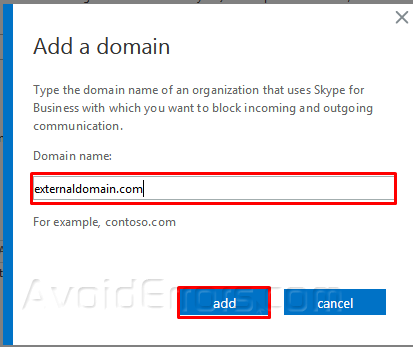
Depending upon the setting selected under external access the domain status will be shown as Blocked or Allowed.

Note: The admin of the external organization also need to do turn on External Communication for Skype for Business to allow two users from different organizations to chat, make voice/video calls, share a screen and use other collaborative features offered by Skype for Business.
Once external communication is turned on for both organizations users can search for the users using their email ids from Skype for Business application and start collaborating.










