How to Configure Power Settings in Windows 11
The Power & sleep is a Windows feature that conserves energy by putting your system in low power mode and automatically turns off your system when you are not doing a single activity on it.
Instead, completely shutting down your system and later rebooting, you can also put your system in sleep mode so that when it wakes up it will continue where you left off. In this article, we will show you how to configure out the Power & sleep settings on your Windows 11.
To configure power settings, you need to click on the windows start menu and select settings.
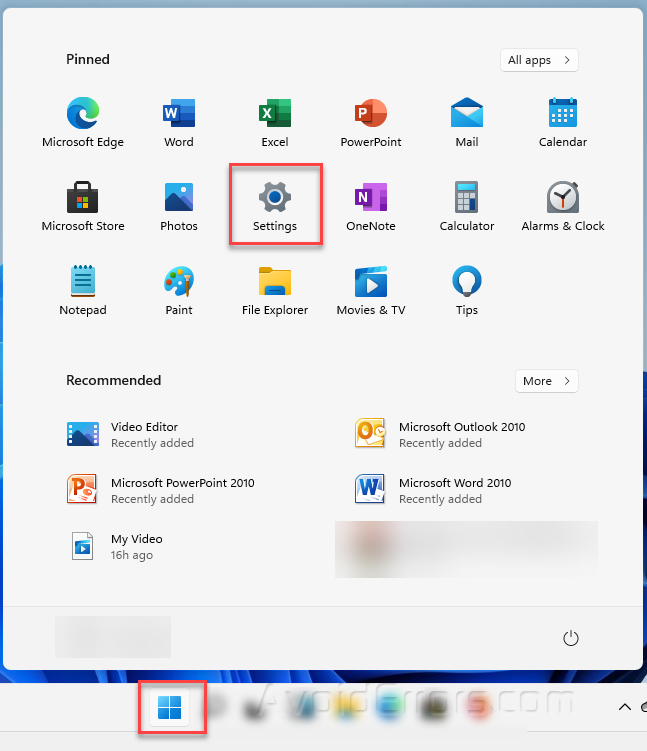
Now click on the System option.

Next, select the “Power & sleep” section on the left side of the window.

Under the Screen category, choose how long you want your system to wait before going into sleep when you are not doing any kind of activity.

And if you want to see more power-saving options, just scroll down a bit and select “Additional power settings” to modify how your system uses power.











