How to Create a Child Domain in Windows Server 2012
In this article, I will explain how we can set up a child domain in windows server 2012 R2 as this will have a relationship set up with the parent domain controller.
Let’s suppose you are working in a big organization as a system admin and they have decided to expand their business by merge another company or by starting another business in any other geographical area so child domain concept can help out the system admin as it can become a hassle to manage a big single forest.
Let’s begin with the process so first of all log into the windows server as in this case I will be using windows server 2012 R2 as an example.
Open your server manager and click on “Add roles and features” it will open up a new windows console of Add roles and features wizard.

Select “Role-based or feature-based installation” and press “Next”

In server selection windows select the server on which you want to configure the child domain.

After selecting your server the installation wizard will bring you to the server roles select “Active directory domain services” and press next.
It will bring features window so select “.net framework 3.5 feature” and press “Next”

Click “Next” in AD DS and confirm installation selections window. Once it is installed it will show a notification.

A new windows wizard “Active directory domain services configuration wizard” will be opened.
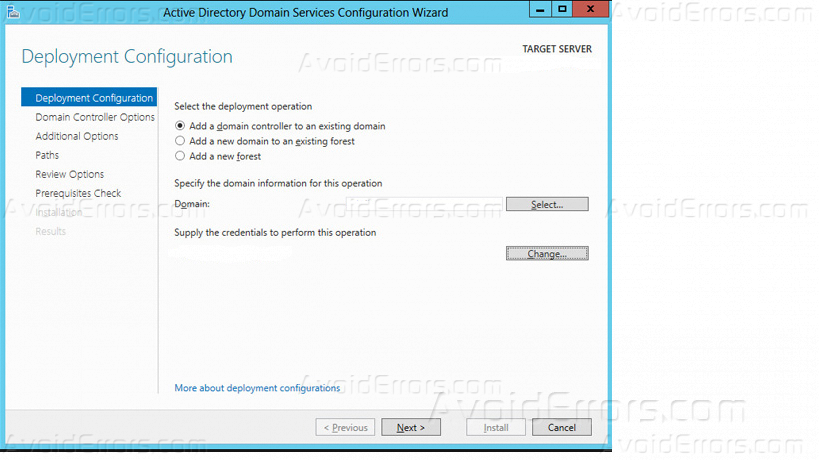
In selecting the deployment operations select the second option of “Add a new domain to an existing domain”, give the name to your new child domain and click “Next” and then enter the password in the next window of domain controller options.

In “Create DNS Delegation” the checkbox is already selected so click “Next” as now it will bring you to the Paths windows.
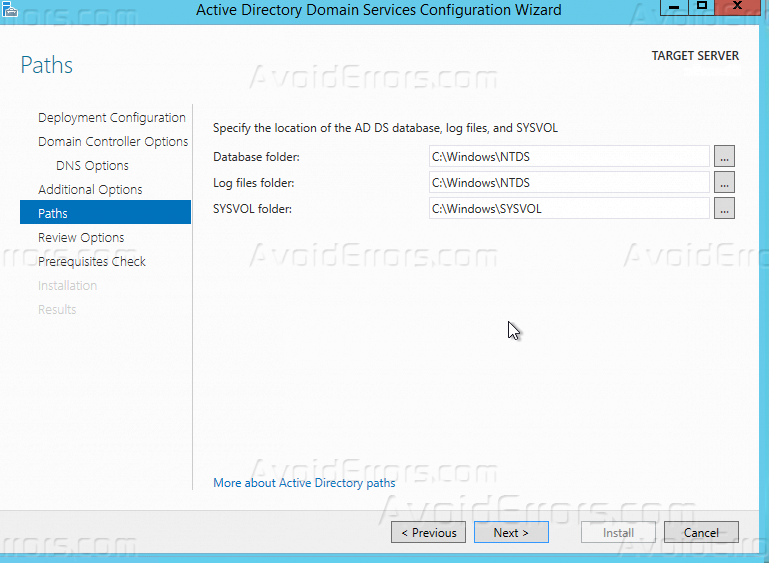
Click “Next” in review options windows and finally click “Install” in installation windows for the child domain to be installed on your windows server.










