How to Customize Lock Screen Pictures in Windows 10
Windows 10 offers rotatable desktop backgrounds just like its previous versions, Windows 8 and Windows 7. Your desktop background keeps on changing after a few seconds, minutes, or hours. It was not the case with the lock screen background.
You can either set a single picture on the background or opt Windows Spotlight feature to automatically download background from Bing and change the lock screen background.
Luckily, Windows 10 brings rotatable background feature at the lock screen. You can customize the lock screen background with the slideshow of your desired pictures.
This article provides details steps of setting the slideshow of customized images at the lock screen in Windows 10.
Customize Lock Screen Pictures
Click on the Start button of the Windows 10 and navigate to the Settings icon to open Windows settings.

In Windows Settings, click on the Personalization button.
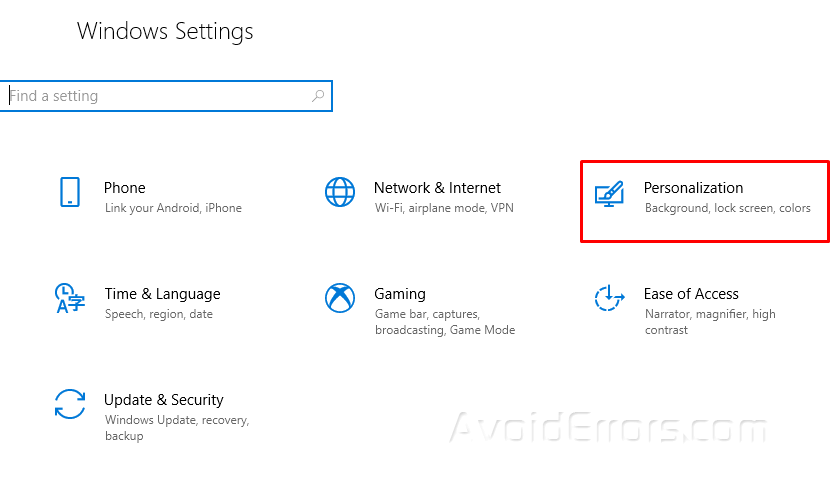
A new window of personalization settings will open. Click on the Lock Screen button on the left side of the window.

On the right side of the window, change the background option from Windows spotlight to Slideshow. It will allow you to create a slideshow of your favorite backgrounds to display them on the lock screen of Windows 10.

Create a folder in any of your system directories having all the desired backgrounds. In this case, we created a folder named Cars consisting of different sports cars backgrounds.

Now click on Add a folder in Lock screen settings.

Choose the created folder from the system directory.

The selected folder is now added in the lock screen slideshow. You can add multiple folders to add various types of backgrounds in then lock screen slideshow.

Scroll down the current page. Click on the Advanced slideshow settings to customize the slideshow.

In advanced settings of slideshow, you can customize the slideshow.











