How to Enable Dark Mode In Google Chrome on Android
Google chrome is one of the leading web browsers in the world. It is developed by Google. The search engine of chrome is very efficient and fast as compared to the other browsers. Google chrome initially came with the basic theme but now it is also available in dark mode.
The dark mode is the soothing feature to the eyes in google chrome. This feature is introduced to use the chrome app comfortably in the night. In Android chrome app, this feature came in the April 2019 update.
There are some bugs in this update, but it is still working well. This article is the picture aided guideline to enable google chrome dark mode in android phone. Follow the steps below to turn on dark mode.
Enable Dark Mode In Google Chrome on Android
Open Play store and type Chrome in the search. The first indication that the app is updated to the latest version is the display of the Uninstall, Open options. Otherwise, you will see the option to update your app.
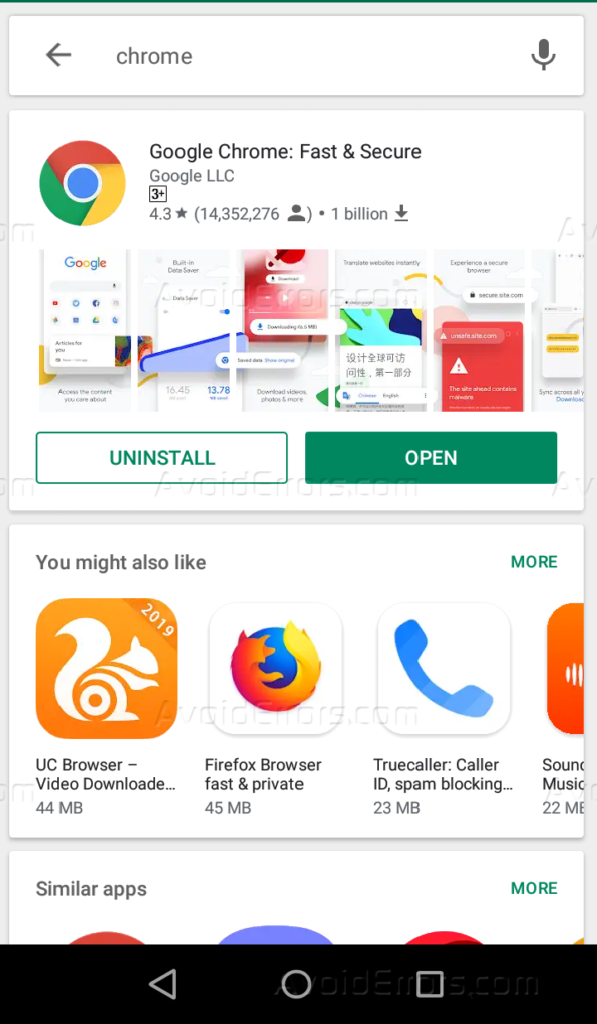
To further check the version of the chrome app, scroll down the page and tap on READ MORE.

Then go to More Info. The latest version of the chrome app is 74.0.3729.136.

Open the Google Chrome app, the home page is in the white theme, the default theme of the chrome.

In the search bar of chrome app, write chrome://flags and tap on the valid link.

The flags options will open. In the search flags, write Dark and search for it.

Tap on the Default option in Android Chrome UI dark mode.

Click on Default and Select Enable to enable this feature.

When the Android Chrome UI dark mode is enabled, a warning message pops up. Tap on the Relaunch Now option to save the changes.

When the app relaunched, tap on the three dots icon and scroll down for Settings option.

In Settings, click on the Dark mode just above the Advanced options. The dark mode is still off.

Tap on the option in dark mode to make it active. As soon as the dark mode is On, the theme is turned to black color immediately.

This is the dark theme of google chrome app in Android OS. Now you can easily use your browser during the night.










