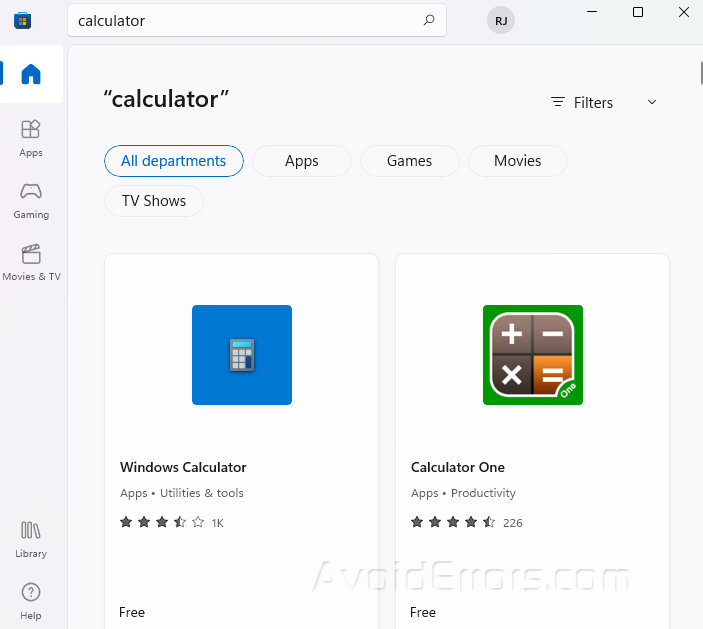How to Fix Calculator not working on Windows 11
Windows 11 includes several of the standard programs by default, including a text editor, calendar, and calculator, much like earlier versions of Windows. Speaking of which, some users claim that the Windows 10 Calculator won’t function due to a variety of problems.
It is odd to find the Windows Calculator application not functioning for certain users as it is a straightforward program that enables us to do rapid calculations. We have all used Windows Calculator.
Here are a few fixes for Calculator issues in Windows 10 that you may find useful.
Re-register apps using PowerShell
Type Powershell in your Windows search bar and select Run as Administrator.

Copy and paste the following command and press Enter.
Get-AppXPackage -AllUsers | Foreach {Add-AppxPackage -DisableDevelopmentMode -Register “$($_.InstallLocation)AppXManifest.xml”}
All of your Windows 10 applications will be reregistered when you do this. Restart Calculator once you have waited for the procedure to finish.
Create a new user account
Type add user and choose Add, edit, or remove other users from the list of results.

Click on Add account on the option beside Add other user.

Select I don’t have this person’s sign-in information.

Select Add a user without a Microsoft account.

Enter any username and password for that account.

Click on Next and follow any other on-screen instructions.
After successfully creating the new account, switch to it and open the Calculator to see if it works.
Perform an SFC scan
Type cmd in your Windows search bar and select Run as Administrator.
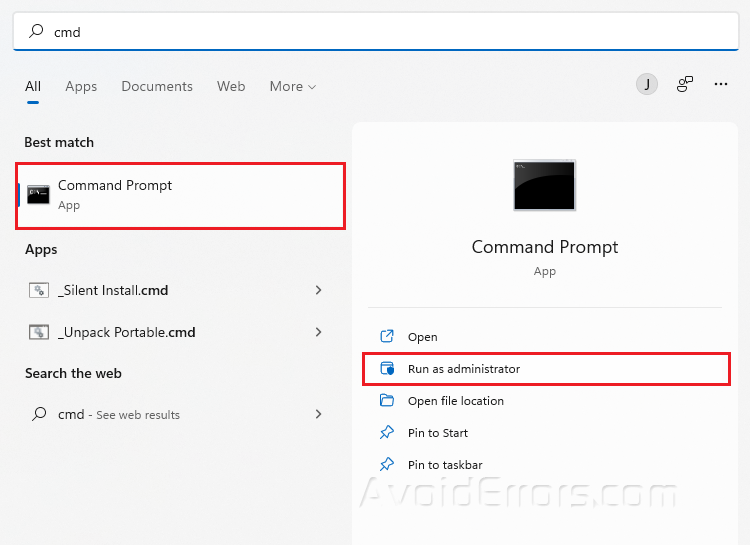
Type sfc/scannow and press Enter.
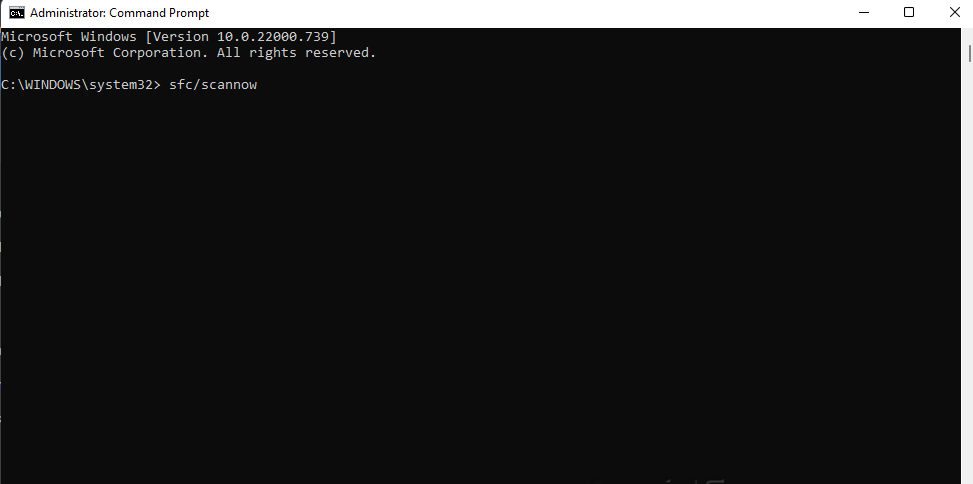
Restart your PC.
Reinstall the Calculator app
Uninstall the Calculator app and reinstall it by opening the Microsoft Store from the Start menu.