How to Fix CONCRT140.dll Was not Found Error
Many customers have complained that anytime they attempted to execute a program, they received an error message stating that the code execution could not continue because CONCRT140.dll was missing.
When you launch Adobe apps, Halo, Forza Horizon 5, and other games, you can get a CONCRT140.dll error. As a result, it isn’t an issue exclusive to one application.
Applications will not function correctly if the right DLLs are not installed, since their code is dependent on the code written in these libraries.
We’ll look at what CONCRT140.dll is and why it’s missing, as well as how to get it and repair the problem.
Reinstall Microsoft Visual C++ Redistributable
Search Control Panel from your Windows search bar and select Open.
Under Programs, select Uninstall a program.
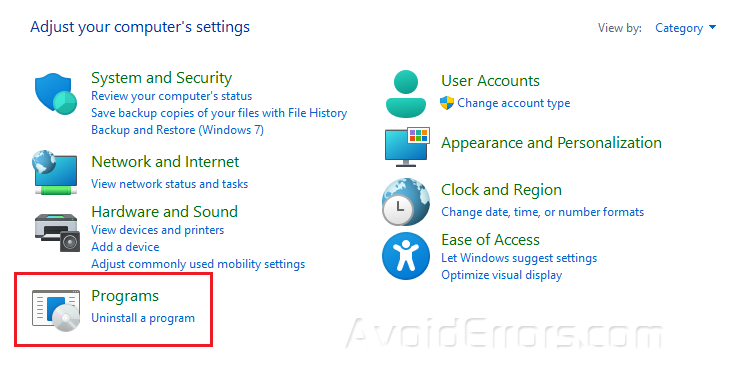
Double click on every package version of Microsoft Visual C++ Redistributable and choose Yes.

Re-download Microsoft Visual C++ Redistributable from the official Microsoft website and install it by following the on-screen instructions.
Restart your PC.
Register the missing DLL file
Type cmd on your Windows search bar and open Command Prompt.
Copy and paste and the following command
for %1 in (*.dll) do regsvr32 /s %1

This ensures that Windows can recognize and register all DLL files on your system. Be patient as it may take several minutes to complete.
Install the latest version of DirectX
Go to the DirectX download page on Microsoft’s website.
Select your desired language then click Download.

After the download, double-click the dxwebsetup.exe file to open it and follow the on-screen instructions to complete the installation of DirectX.
Restart your PC.
Install Restoro PC repair tool
Users have three alternatives for correcting operating system-related issues: identify a real remedy and apply it, reinstall Windows, or use the Windows wizard to repair it.
Our top option for repairing CONCRT140.dll is Restoro, one of the greatest and most dependable PC repair solutions presently available.
After installation, this utility will do a thorough scan to find faulty system files and replace them to address problems and failures like DLL difficulties.










