How to Join a Domain Using Windows 7 – Step by Step
A domain is a type of computer network commonly found in the workplace.
1. Navigate to Start button, right-click “Computer“, and then click “Properties“.
2. Click on “Advanced system settings” and click on the “Computer Name” tab.
3. Then click “Change“.
4. Under Member of, click Domain.
5. Type the name of the domain that you want to join, and then click OK.
6. You will be asked to type your network Admin user name and password.
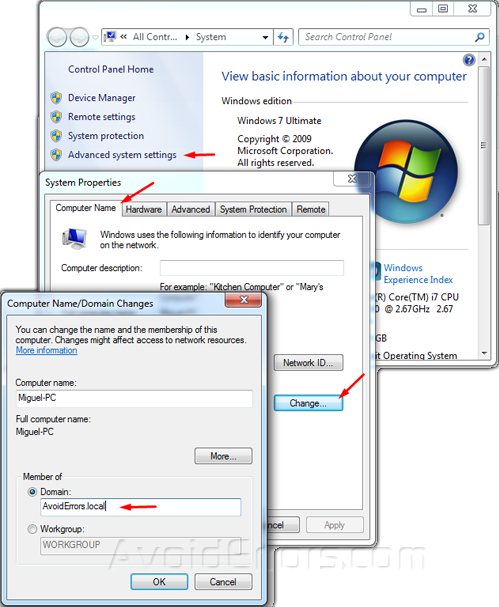
7. Once joined , you will be prompted to restart your computer, Restart your computer so the changes to take effect.










