How to Monitor Your Server Using HealthyServers.com
In organization, there are many servers that are running and making providing many services for the employees of the organization as well as clients. To ensure that the server is running up to the mark and working as per business requirement, you need to continually monitor your server resources.
There are many tools available to monitor the server resources but HealthyServers is the most simple and easy to configurable tool to perform this task. In this article, I will share how we can setup an matrices using HealthyServers.
Monitor Your Server Using HealthyServers.com
Open your browser and visit healthyservers.com

If you are already a customer, click on LOGIN to login to your HealthyServer account. And if you are new user, click on Get it Now and register yourself.

Login to your account. Once logged in, a dashboard will open in front of you. This dashboard will give a high-level view of your whole infrastructure.

To add a new Server, click on the Add New Server.

You will be prompted to select the Server, either a Windows or Linux. Select the Server that you wanted to add, I will add a Windows Server for this tutorial. Once Windows is selected, select the Architrecture and then click on Download Agent.

During the installation process of Agent, enter the signup URL.

Once the agent installation is done, you are good to setup the alerts on the server. Click on Alerts on the left-hand side and then click on Create New Alert.

Select the matric you want to setup an alert for. I have selected CPU Usage.
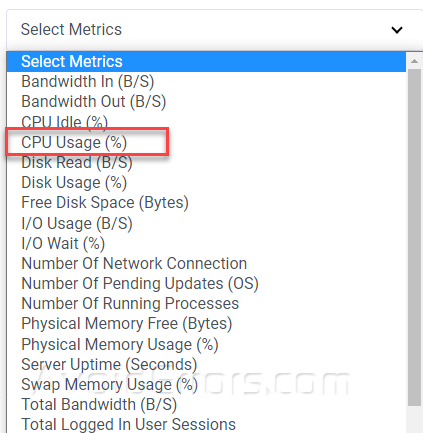
Now enter warning threshold as well as critical level threshold, then select Apply To and then check Active. Once done, click on Create Alert.

Now as soon as the CPU usage level hits the warning or critical state, you will get a notification on your email address.










