How to Play .Mov Files on Windows 10
We all know that Windows media player won’t play the .mov files directly. This format is by default supported by Apple’s operating systems MAC. In case you have received a file and that is in .mov format you need to download a codec for that.
Or you need to download Quick Time Player. Quick Time Player is by default included in mac OS but you need to download this on Windows 1o to run .mov files.
Method 1: Playing .mov Files on Quick Time Player
Go to Apple’s download page and click on the Download button to download the application.

Once downloaded, double click to run the setup. On the setup screen, click Next to start the setup.

Accept the software license agreement by clicking Yes.

Click on the Typical button and select the Typical and click next to continue.

Select the destination software and click on Install.

This will start the installation process.

Once done, click on the Finish to complete the setup.

Double click on the file, Windows will prompt you to select the default viewer for .mov file. Select QuickTime Player to run the file and select Always use this app to open .mov files.

Once selected, this will open the .mov media file.

Once a Quick Time player gets installed this will also automatically add .mov codec that will support Windows Media Player.
Because of this Windows Media Player will also start supporting .mov files.

Method 2: Playing .mov Files on Windows Media Player
Click on the start menu and start typing Windows Media Player, it will show up in the list. Click to open it.
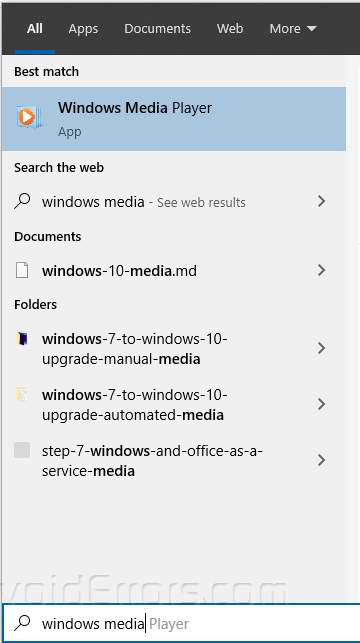
Once opened, press Alt+H keys to and then click on About Windows Media Player to see the current version of Windows Media Player.

If your Windows Media Player current version is 12 or higher then your Windows Media Player will support .mov file. In my case its version 12.0.

Now right click on the .mov file and hover your mouse pointer to Open with and select Windows Media Player.

This will start playing the file in Windows Media Player.











