How to Prevent Users From Adding or Deleting the Printer
In this article, we will learn how to prevent users from adding or deleting the printer from the computer using the old convention method.
Let’s suppose you are working in an organization where you don’t want any user to either install the printer on their system or uninstall the printer from their system and you want them to reach out the IT department to do the task on their behalf.
As in small scale companies, the client doesn’t want the unauthorized access to the company printers so this can be performed by using a group policy which will be implemented all over the network.
In this case I will use Windows server 2012 R2 as an example so let’s begin with the process. First of all log in to your windows Server with your administrator credentials and open server manager as shown in the below mentioned figure.

From the top right corner click on tools and select the group policy management.

It will open up a new window console of group policy management.

Expand the forest folder and then expand the domain folder, now select your required domain as in this case I only have one domain named “usamazaka.local”.Right click on it and select the first option ”Create a new GPO in this domain and link it here”.
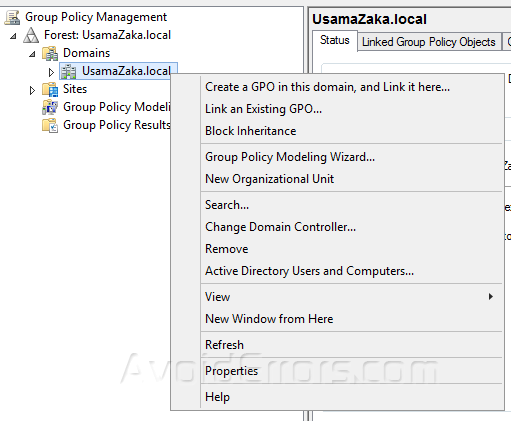
It will open up a new window where you have to enter the name of the group policy which you want to create. For this example I will name it as prevent users from adding or deleting the printer.

Click “Ok” to close the window now expand your domain in and look for the newly created group policy in the list. Right click on it and click edit.
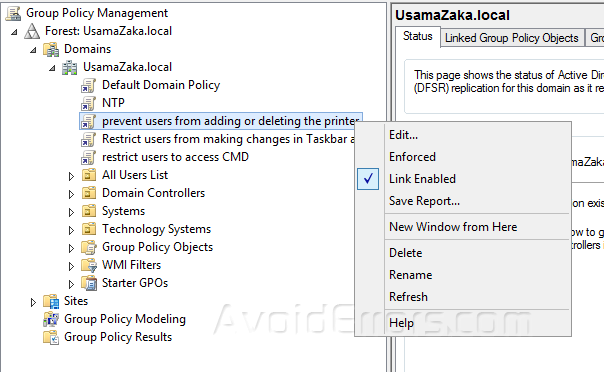
It will open up new windows console of group policy management editor. From the left side under user configuration expand the policies folder and then expand the administrative folder.

Expand the control panel folder and then click on printers.
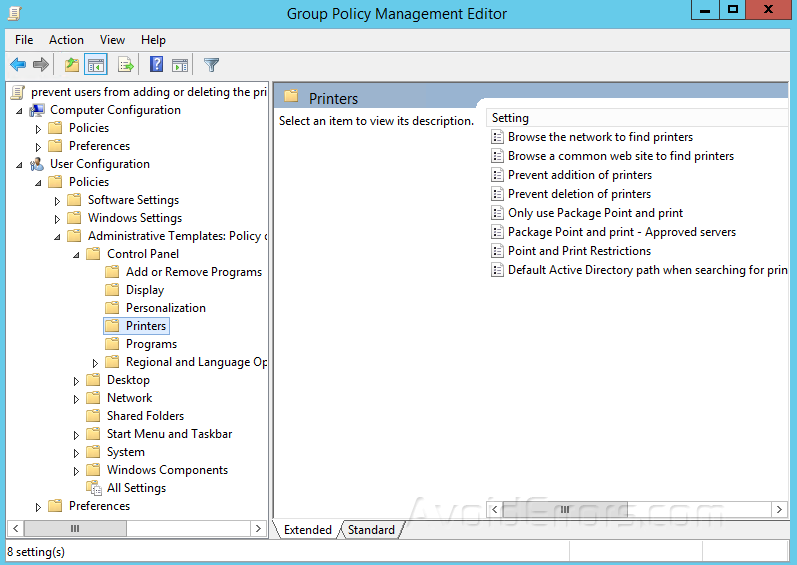
From the right-hand side double click on “Prevent addition of printers” and select the Enable option from the options.

Click apply and then select “Ok”. Now double click for “Prevent deletion of printers” and select the enable option from the options.

Click apply in then select “Ok” so this is how you can prevent users from adding for deleting the printer using the conventional method.










