How to Recover Data from USB Flash Drive Free
A lot of people who use computer believe that a flash drive is more reliable as compared to hard drives as they do not feature any moving parts. But even without the moving parts, USB flash drives are still highly prone to data loss and damages due to a number of reasons. It is very crucial for every computer user to take adequate precaution to avoid such losses.
Fortunately, there are now many top USB data recovery tools and software which you can use to recover your lost data. Before talking about the different ways to do so, let us first have a look at some of the most common scenarios in which people might end up losing their USB data.
Common ways to lose USB data
1. Damage due to physical impacts- USB flash drives are highly fragile. While you might not end up breaking the flash drive by simply dropping it, a lot of flash drives are damaged when users put a lot of pressure when connecting it to the USB port.
2. File corruption- When a computer is writing information to the flash media, every write/erase function should be completed without any interruption. In case of power outage, crashing of computer program, or unplugging of the flash drive when it is still writing the information, the data in the flash drive might get corrupt.
3. Overheating- While advanced USB drives can handle higher temperatures, most of the cheap quality drives cannot. High temperatures can melt the solder and unseat important components of the flash drive to result in permanent damages.
4. Accidental formats or data deletion- Accidental formats or data deletion are also very common. You might think that there is an additional copy of a file or might end up making accidental edits which overwrite useful data.
5. Malicious software damage- Trojan horses, viruses and many other types of malicious program can target your USB flash drive. As USB sticks are used on multiple computers, they are a great way for such malicious programs to affect several computers. Even storing malware-infected date can damage the USB.
While you might not be able to recover data from your USB flash drive if there is a damage due to physical impacts or overheating, you definitely can recover all your data safely if the data is lost due to file corruption, accidental deletion or malware infection.
Recoverit- The best free USB recovery software
Search on the internet and you can find several top recovery tools and software which can help you recover the lost data. But it is important to know that not every data recovery software is created equal. If you are looking for the most effective USB recovery software which is available for free, Recoverit from Wondershare is the best option.
It is one of the most powerful data recovery software available on the internet and helps you easily recover all your lost USB data in a few simple steps. The professionally designed software is completely safe and can help you recover all your lost data, including photos, videos, audios, text files, presentations, emails, and archives. Most importantly, the recovery tool is so easy to use that you don’t require any technical skills to use it.
Apart from recovering lost USB data, the software can also be used to recover lost data from hard drives, micro SD cards, memory cards, computers, cameras, video players, floppy disk, mobile phone and even iPods. With fast processing speeds and a user-friendly interface, you can recover all your lost data within minutes for free with Recoverit. If you like the software, you can also purchase Recoverit Pro and Recoverit Ultimate which come with a host of advanced features.
How to recover data from USB flash drive?
If you want to recover your lost USB data with the help of Recoverit, you can do it in a few simple steps. Unlike most other tools and software available which require a lot of technical know-how to use them and have low recovery rate, Recoverit is the easiest and has very high recovery rate.
Follow the steps mentioned below to use the software to recover your lost USB data-
Step 1- Download and install Recoverit

Recoverit is available for Windows and Mac computers. Select the right operating system of your computer to download the software for free. Once downloaded, run the quick install process to install the software on your computer.
Step 2- Launch the software and select ‘External Devices Recovery’
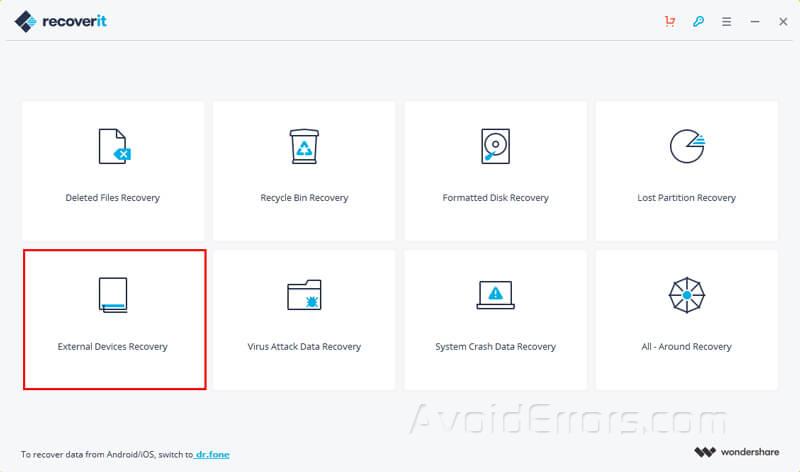
When the software is installed successfully, launch it. You’ll see 8 different recovery solutions on your screen. From the options, select ‘External Devices Recovery’ as you want to recover the data you’ve lost from your USB.
Step 3- Connect USB to the computer
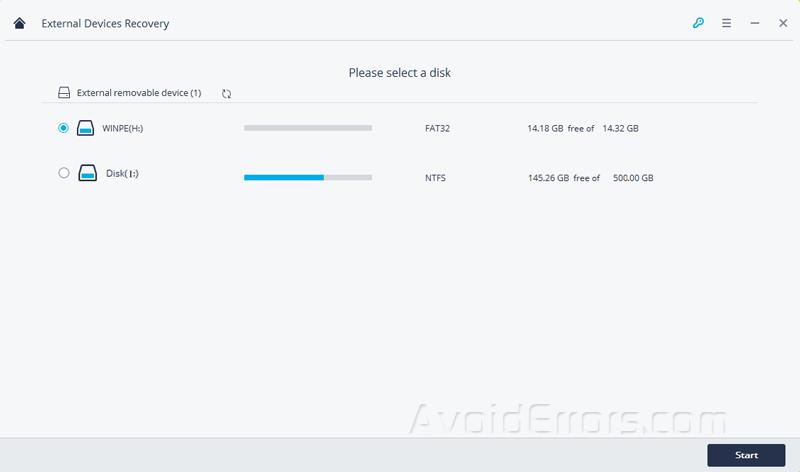
Now, connect your USB drive to your computer and make sure that your computer detects it. Once done, click on the ‘Next’ button and you’ll see a list of external devices connected to your computer. Select your USB drive from the list and click on ‘Start’. As soon as you’ll click on the button, the software will start scanning all your deleted files.
Step 4- Previews the files that are recoverable

When the scan is completed, you’ll have in front of you a list of files which can be recovered. If at all, you cannot see the file that you want to recover, you’ll have to scan the USB again with the help of ‘All-Around Recovery’ option. This feature will scan the USB deeply and the scanning process can take longer time.
Step 5- Preview the files and click on ‘Recover’
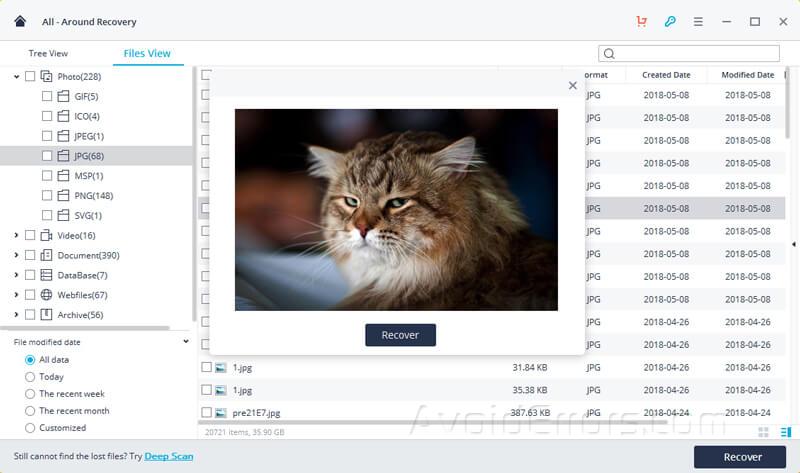
Once you have the list of files that are recoverable, you can preview the files and select the ones you want to recover. Click on the ‘Recover’ button to start recovering the selected files. While recovering the files, ensure that you do not recover all the recoverable data as the USB file might not have adequate storage and the important data available in the USB might be overwritten.
Prefer using another safe storage device to recover the data and prevent the overwriting problem.
That is it! With these 5-simple steps, you can easily recover all your lost USB data in a matter of minutes.
Losing USB data is one of the most common problems for computer users. Thanks to the solutions like Recoverit that now people can recover all their important data effortlessly in least possible time. If you use USB drives on a regular basis, Recoverit is definitely a must-have software.










