How to Remove the News and Interests Widget on the Windows 10 Taskbar
Windows 10 has added a new News and Interests widget a button on the right side of the taskbar. When clicked it shows the weather forecast for your area, news headlines, finance, traffic, and other information.
What’s the News and Interests Widget
Here is an example of the News and Interests taskbar widget. If you hover over the weather icon. It displays weather, news and finance headlines, traffic, and more.
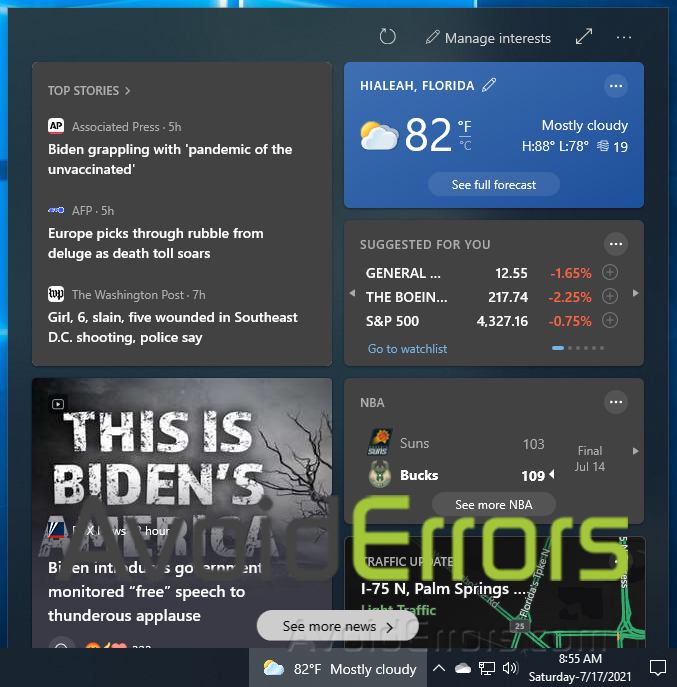
To get rid of the “News and Interests widget” from the taskbar entirely, right-click the Weather icon and go to News and interests > Turn off.

Now it will no longer show, and you don’t have to worry about it.
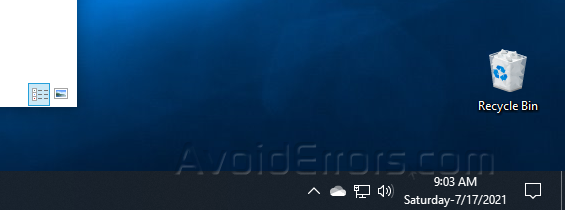
No icon example. If you want to re-enable it just right-click the taskbar, go to News and interests and select “Show icon and text“.










