How to Turn Off Emergency Alerts on iPhone (iOS 15 Update)
These alerts broadcast Emergency Response, the government sends you alert of missing persons in your area and alerts about imminent threats, such as extreme weather.
These alerts are essential to leave on as they can literally save lives, but you may have the need to turn them off.
Completely turn off Emergency alerts on iPhone
Go to Settings.

Tap on Notifications.

Scroll down to Government Alerts section.
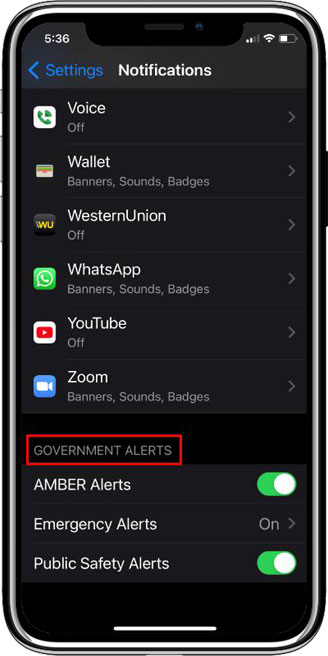
Tap on the green button to toggle toggle off AMBER Alerts and Public Safety Alerts.

Additionally tap on Emergency Alerts.

Again tap on the green button to toggle off Emergency Alerts.
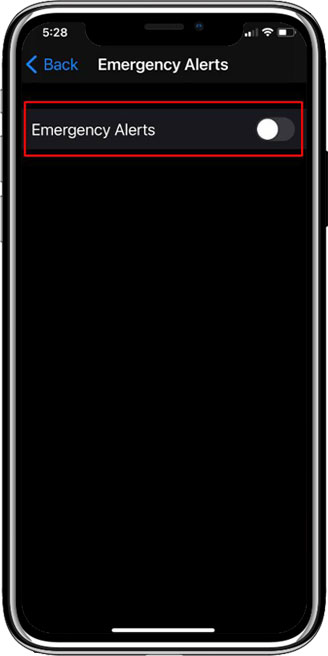
All alerts will now be completely disabled. You will not be notified of any alert, you shouldn’t disable these alerts. Unless you have some other way to be alerted about emergencies.
Mute Emergency Alerts on iPhone
If you’d like to receive emergency alerts, you can silence them. You’ll still receive all alerts, but they won’t play a sound when your volume is silenced. Here is how:
Go to Settings.

Tap on Notifications.

Scroll down to the Government Alerts section.
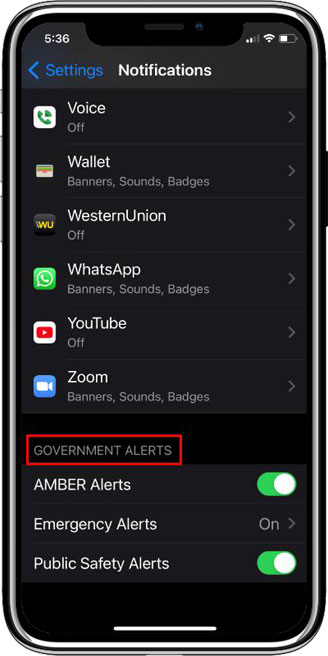
Tap Emergency Alerts.
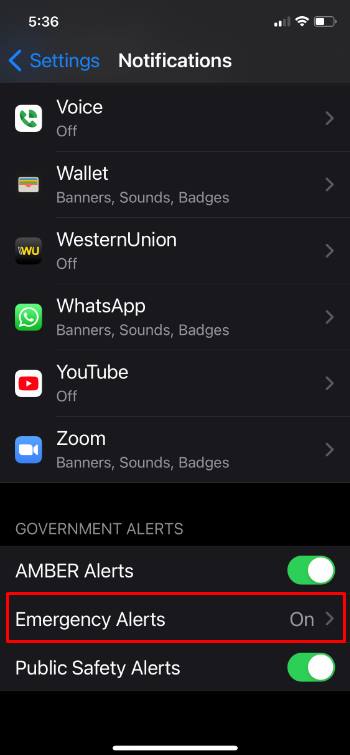
Toggle Always Deliver to the off position.
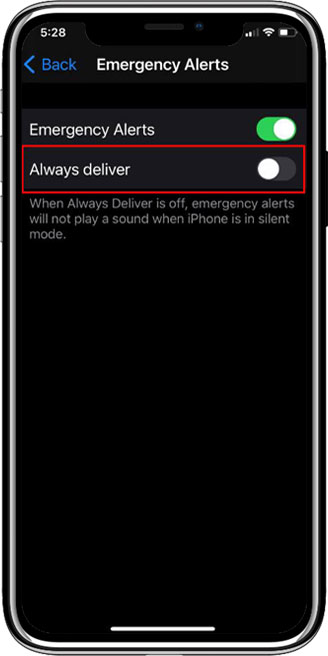
Now you will be quietly notified of any alerts.










