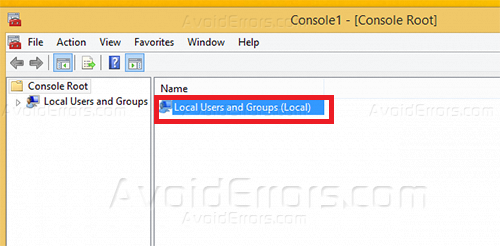Install local users and groups in Windows 8 or 8.1
Here is an easy way to install local users and groups in Windows 8 or 8.1, you can add this snap-in to the functionality of Windows 8 or 8.1. here is how to make it work:
Install local users and groups
1. Press  + R to open Run command and type mmc.exe and press Enter. To open to Management Console window.
+ R to open Run command and type mmc.exe and press Enter. To open to Management Console window.
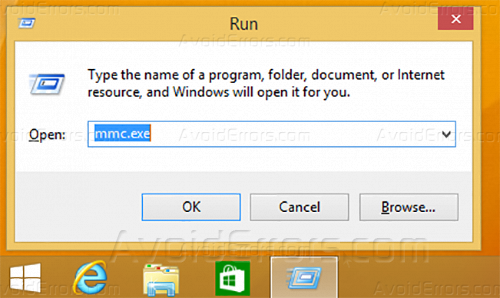
2. When the Management Console shows up click on File>Add/Remove Snap-In.
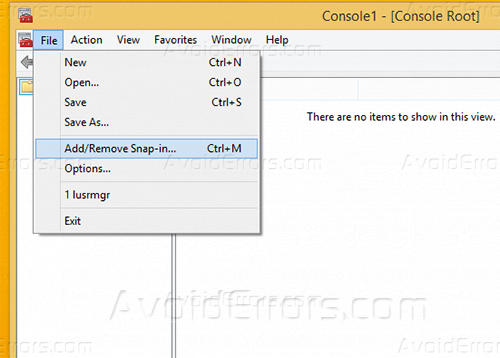
3. Under Avilable snap-ins: select Local Users & Groups and click Add.
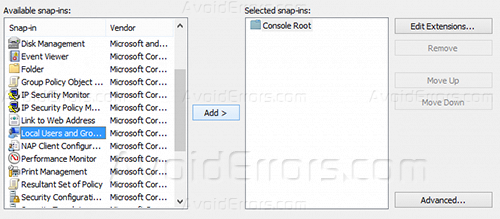
4. Select Local Computer (the first option) and click finish.
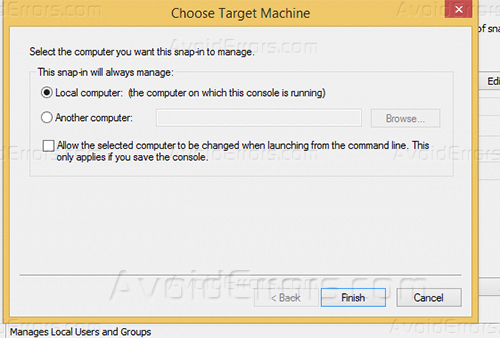
5. To check if it’s done you will see a new option appearing on that tab, restart your PC and see the changes.