How to Install Windows Media Center on Windows 10
The upgrade to Windows 10 removes Windows Media Center and in exchange you get a DVD player instead. Well here is how to re-install WMC back on Windows 10.
Note: Make sure to backup your PC before installing Windows Media Center.
1. Download and extract WindowsMediaCenter.zip.
2. Then Right-click _TestRights.cmd and Run as administrator
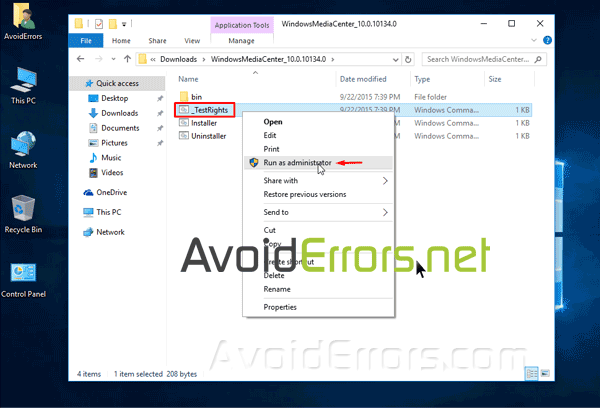
3. Restart your machine
4. Now go back to the extracted file right-click on Installer and Run as administrator
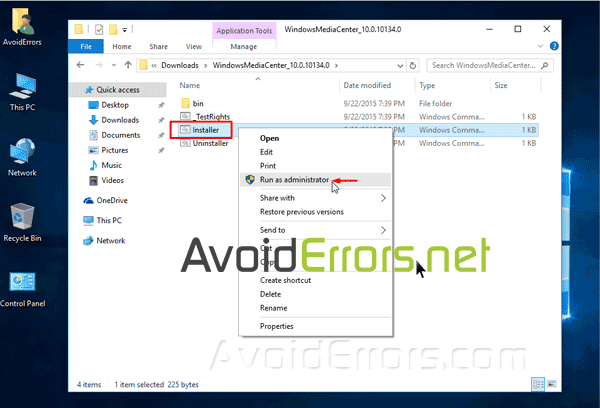
5. Once done, exit when prompted.
Now, search and run Windows Media Center. You can also pin it to the start menu if you like.

I can honestly tell you, I installed it on a Win 10 VM and it work sluggish. Please let me know how it works on your machine in the comments below.










