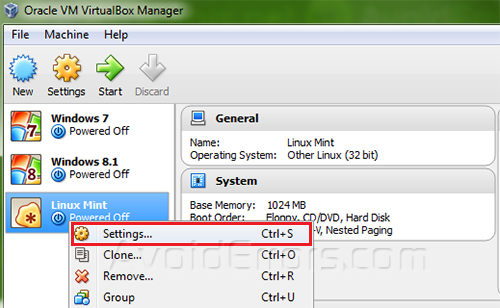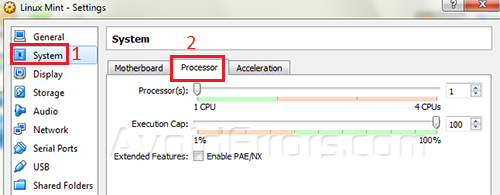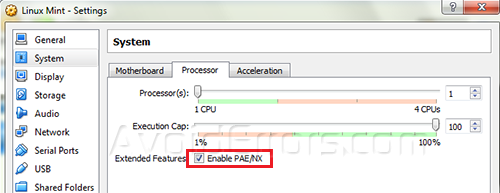Linux Mint Hangs unable to install on VM VirtualBox
Linux Mint hangs unable to install it on VM VirtualBox it stuck at loading screen and can’t go any further. Even if you do add lots of ram and hard drive space it still can’t boot up so today we can fix it.
Fix Linux Mint hangs while installing on VirtualBox:
1. Right click on Linux Mint virtual machine and click on settings.
2. Click on System, then click on Processor tab.
3. Now check-mark Enable PAE/NX at extended features option and click on ok, restart your virtual machine and try again.
That should fix the issue.