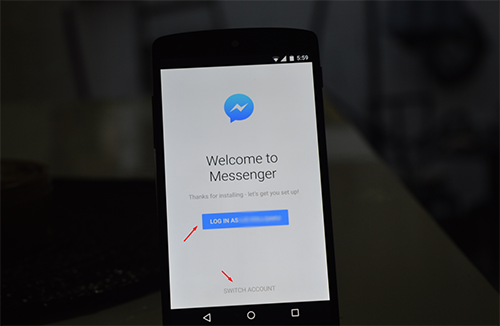How to Log out of FaceBook Messenger – Android
After Facebook made impossible to chat without messenger a lot of people are having a problems logging out of it.
1. Go to Settings.
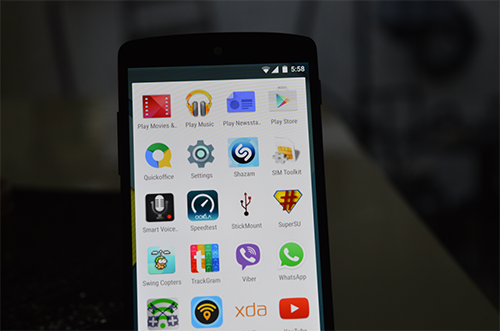
2. Go to Apps settings.
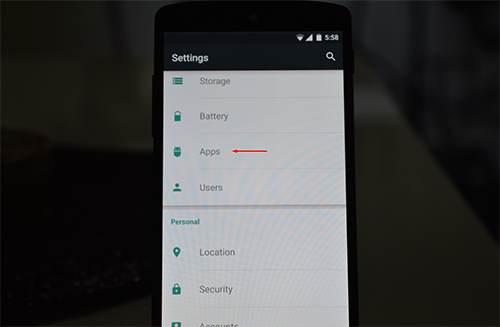
3. Scroll down until you see the Messenger App then tap it and press Clear Data. That should Log you out.
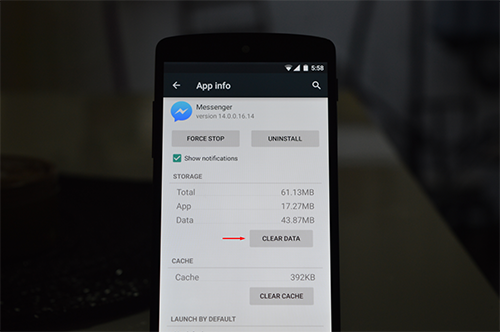
4. Then open Messenger again and choose if you want to switch account.