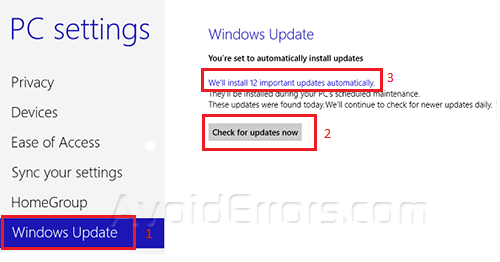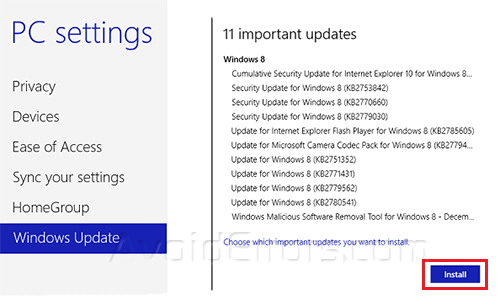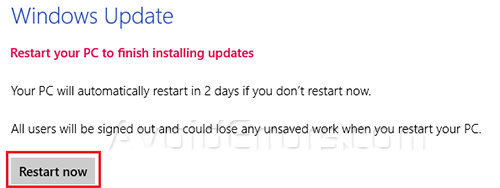How to Manually Update Windows 8 / 8.1
When it comes to updating windows 8 / 8.1 is the same as the all other versions of windows, that means that you set updates automatically or set a time when windows updates but this tutorial is going to be on how to install it manually.
1. Move your cursor to top right corner of your screen to open charms bar and click on Settings.
2. At the settings select Change Pc Setings
3. Now click Check for updates now and when it’s done click on We’ll install 12 important updates automatically. (12 is the number of the updates so at your system it may be different).
4. When the checked updates appear you just click install.
5. Now just click Restart and you’re done.