MBOX to PST Converter Product Review by SysTools
If you encountered any issue with your MBOX mails, you may approach towards MBOX Converter tool proficiently designed by SysTools. The software converts all MBOX emails including MBX and MBOX into PST, EML and MSG file formats. MBOX emails are widely supported by multiple email clients such as Entourage, Windows Live Mail, Eudora, Apple Mail, Spice bird Mail, Thunderbird, Netscape, Power Mail and many more. Converting MBOX files to PST enables accessing files in Outlook as it supports PST format. Saving MBOX files in MSG helps restoring it in single message format in Outlook whereas saving MBOX files in EML enables accessing these files from multiple platforms.
Advantage of Converting MBOX Files into PST, EML and MSG:
- One of the added benefits of conversion from MBOX to Outlook PST is that Outlook works well in Exchange and SharePoint environment which are widely used at professional front.
- Converting MBOX emails into PST, EML and MSG formats makes it accessible in MS Outlook too which can be synchronized with smart phones for all time accessibility.
- MBOX saves multiple emails one after another in a single file, so if it requires searching for a particular email you have to randomly search for it into MBOX file. However, saving files in MSG or EML formats helps arranging MBOX files in single email message format.
System Requirements for Product Installation:
The latest version of the product is 2.1 with the size of 8.7 MB. The tool requires only 10 MB of empty space on hard drive and is well supported by Windows 8.1 and all predecessor versions. MS Outlook is not required to convert the MBOX files in Outlook PST format. The location of the downloaded folder can be seen by following the path:
![]()
OR
“C:\Program Files\SysTools MBOX Converter”
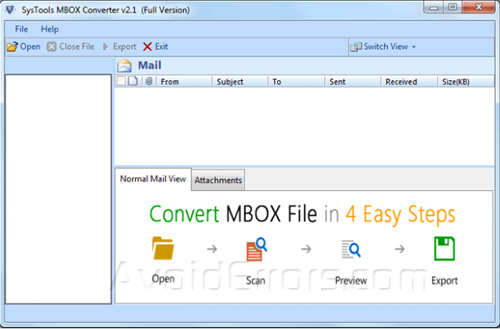
Features and Performance of the Tool:
The tool fulfills all conversion requirements including
- Batch processing of multiple MBOX files at single instance of time.
- Multiple options to select from, i.e. Export as PST, Export as EML and Export as MSG.
- Supports MBOX files with or without extension including MBX and MBOX file formats.
- Naming Convention is provided that helps saving the emails by appropriate names such as subject, subject + date, date + from + subject, etc.
- Tool offers to save and create either a single PST file for each MBOX file or creates a single PST file for multiple MBOX files.
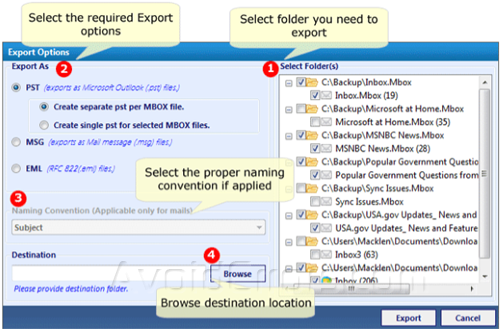
Demo Version Worth Exploring:
Demo version of the tool is available to testify the actual functionality of the software. The preview of all converted emails can be accessed in the demo version and conversion task can be explored by converting 25 files to each PST, MSG and EML formats by employing the trial version. Though, it is designed for complete customer satisfaction but ‘Naming Convention’ feature is excluded and thus disabled in this version.
Round-the-Clock Support Assistance:
Technical assistance is provided by Support team to resolve the customer’s query. The services are available all the time so if you find any flaws while installation or with the functionality of the tool you may call the support team and get it resolved efficiently.
Benefits and Drawbacks of the Tool:
Some of the major benefits of the tool include:
- Batch conversion of multiple files makes it possible to complete the conversion task in lesser time. Hence saving the time and ensuring no data is lost while conversion.
- Accessibility of Macintosh emails on Windows platform makes easier by converting emails created on Mac machines using Entourage developed by Microsoft as it stores emails in MBOX format.
- Eudora creates MBOX files in MBX format. These files can be converted to PST, EML or MSG format using MBOX converter tool.
- Selective emails can be exported from a file to available formats. Moreover folders can be selected by checking / un-checking the associated checkboxes.
- Naming Convention is beneficial in arranging files in an organized manner. Moreover saving files by appropriate name makes it more searchable.
- Converting MBOX emails into PST or MSG formats increases emails accessibility over multiple platforms such as Windows desktop, smart phones, tablets, etc.
- Demo version is available to check the features and operational aspects of software before purchasing it.
There is not much falls under this section but there are some flaws involves such as:
- There is no option available to split large Outlook PST files in smaller sections for improved accessibility.
- Demo version of the tool does not offer to explore the advance ‘Naming Convention’ option.
Conclusion:
MBOX Converter tool is a complete solution that enables conversion of bulk MBOX files to Outlook PST files without making any compromises with the incorporated data. The benefit of the tool is that it increases the accessibility of MBOX files and improves search ability by storing them in single email file formats such as MSG and EML.










