Windows 10 – Move Installed Apps to Another Drive
You may have lots of apps installed on windows 10, but you may not have the space on the disk. Windows 10 let’s you to move those apps to another drive in case you don’t have the hard drive space here is how:
1. First click on start button then settings.
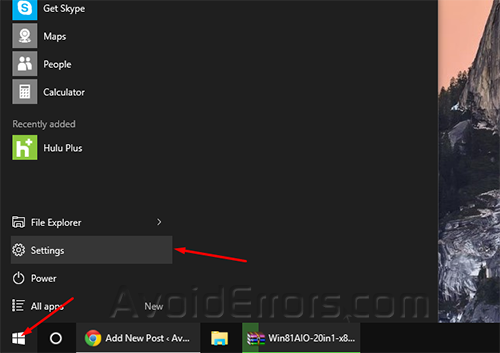
2. Then click on System.
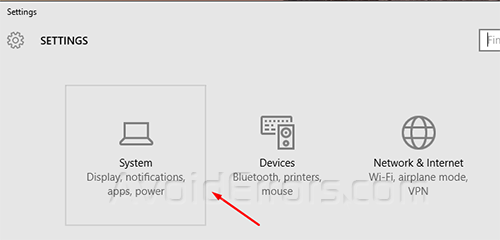
3. Click on Apps & features.
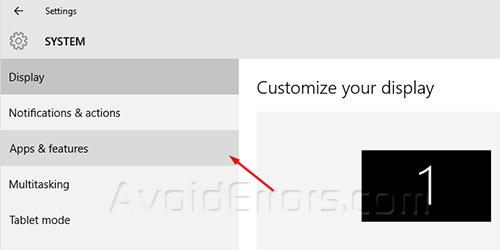
4. Find the app you want to move select it and click Move.
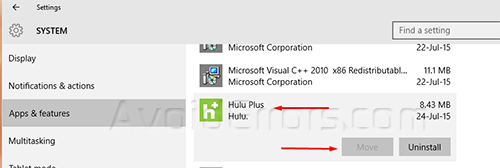
That’s it. From here you can uninstall it too.










