Quick Ways to Open Windows Task Manager
You must be aware of the Windows Task Manager. As it is clear from its name, windows task manager is a utility tool for managing, controlling, and viewing the various tasks running on your computer. Windows Task Manager also gives you the privilege of closing any task that may have frozen.
Windows task manager is a good utility that lets you have a look over the resources of your computer and which application is utilizing how much of those resources.
Today we will see how to access the Windows Task Manager in Windows 10. One way to open the Windows Task Manager is by using the keyboard shortcut.
Open Windows Task Manager
By pressing “Ctrl + Alt+ Delete”, key combination on your keyboard and it will open the security screen.
Click on the Task Manager option and it will open the windows task manager. In the older versions of the windows, this shortcut directly opened the task manager but in Windows 10, you have to go through the security screen.

Another way to access the Task manager is by using the Task Bar.
Right Click on the taskbar and click on the Task Manager from the menu to open the task manager.

You can also open the task manager from the alternative start menu.
Right Click on the Start Button or Use the key combination “Win + X” and the alternative start menu will open. Click on the Task Manager to open the task manager.
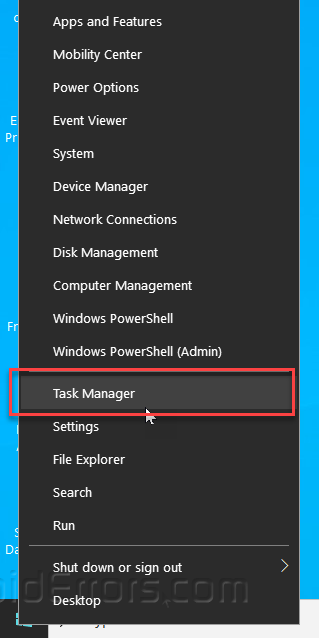
Win key can be located between the Ctrl and Alt keys on a keyboard and it has a Windows Logo printed on it.
Finally, the quickest and easiest way to access the Task manager is a keyboard shortcut and it will directly open the task manager.
By pressing “Ctrl + Shift + Esc”, key combination on your keyboard and the Task Manager will open directly.

These are different ways to access the task manager in Windows 10. I hope this article was helpful and informative for you.










